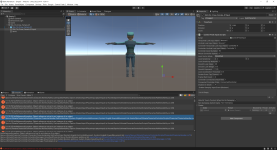Hi,
I'm using Control Freak Version 2.8.9 and Third Person Controller v3.0.13 on Unity 2022.3.4f1
CF2 was working great on Third Person Controller v2 but when I upgraded to v3 it doesn't work anymore. I started a brand new scene, added my own character and it works fine with the built-in TPC Virtual Controls, but when I follow the instructions at https://opsive.com/support/documentation/ultimate-character-controller/integrations/control-freak/ I get an error. I selected my character->characterInput and I tried to use the Control Freak 2->Integrations->Opsive UCC->Add CF2 input to selected object. Here is the error:
NullReferenceException: Object reference not set to an instance of an object
Opsive.UltimateCharacterController.Character.Abilities.Ability.CanInputStartAbility (Opsive.Shared.Input.IPlayerInput playerInput) (at Assets/Opsive/UltimateCharacterController/Scripts/Character/Abilities/Ability.cs:329)
Opsive.UltimateCharacterController.Character.UltimateCharacterLocomotionHandler.UpdateAbilityInput (Opsive.UltimateCharacterController.Character.Abilities.Ability[] abilities) (at Assets/Opsive/UltimateCharacterController/Scripts/Character/UltimateCharacterLocomotionHandler.cs:132)
Opsive.UltimateCharacterController.Character.UltimateCharacterLocomotionHandler.UpdateAbilityInput () (at Assets/Opsive/UltimateCharacterController/Scripts/Character/UltimateCharacterLocomotionHandler.cs:100)
Opsive.UltimateCharacterController.Character.UltimateCharacterLocomotionHandler.Update () (at Assets/Opsive/UltimateCharacterController/Scripts/Character/UltimateCharacterLocomotionHandler.cs:75)
NullReferenceException: Object reference not set to an instance of an object
Opsive.UltimateCharacterController.Character.CharacterHandler.GetPositionInput (System.Single& horizontalMovement, System.Single& forwardMovement) (at Assets/Opsive/UltimateCharacterController/Scripts/Character/CharacterHandler.cs:72)
Opsive.UltimateCharacterController.SimulationManager+SmoothedCharacter.Move (System.Boolean preMove) (at Assets/Opsive/UltimateCharacterController/Scripts/Game/SimulationManager.cs:165)
Opsive.UltimateCharacterController.SimulationManager.MoveCharacters (System.Boolean preMove, System.Single interpAmount) (at Assets/Opsive/UltimateCharacterController/Scripts/Game/SimulationManager.cs:729)
Opsive.UltimateCharacterController.SimulationManager.FixedUpdate () (at Assets/Opsive/UltimateCharacterController/Scripts/Game/SimulationManager.cs:673)
If I manually copy the Control Freak Input component without going through the Control Freak 2->Integrations->Opsive UCC menu I can see the CF2 controls on the screen but when I try to use them the character doesn't move. I also added the CF2 Event System and Gamepad manager and it doesn't work.
Thanks
I'm using Control Freak Version 2.8.9 and Third Person Controller v3.0.13 on Unity 2022.3.4f1
CF2 was working great on Third Person Controller v2 but when I upgraded to v3 it doesn't work anymore. I started a brand new scene, added my own character and it works fine with the built-in TPC Virtual Controls, but when I follow the instructions at https://opsive.com/support/documentation/ultimate-character-controller/integrations/control-freak/ I get an error. I selected my character->characterInput and I tried to use the Control Freak 2->Integrations->Opsive UCC->Add CF2 input to selected object. Here is the error:
NullReferenceException: Object reference not set to an instance of an object
Opsive.UltimateCharacterController.Character.Abilities.Ability.CanInputStartAbility (Opsive.Shared.Input.IPlayerInput playerInput) (at Assets/Opsive/UltimateCharacterController/Scripts/Character/Abilities/Ability.cs:329)
Opsive.UltimateCharacterController.Character.UltimateCharacterLocomotionHandler.UpdateAbilityInput (Opsive.UltimateCharacterController.Character.Abilities.Ability[] abilities) (at Assets/Opsive/UltimateCharacterController/Scripts/Character/UltimateCharacterLocomotionHandler.cs:132)
Opsive.UltimateCharacterController.Character.UltimateCharacterLocomotionHandler.UpdateAbilityInput () (at Assets/Opsive/UltimateCharacterController/Scripts/Character/UltimateCharacterLocomotionHandler.cs:100)
Opsive.UltimateCharacterController.Character.UltimateCharacterLocomotionHandler.Update () (at Assets/Opsive/UltimateCharacterController/Scripts/Character/UltimateCharacterLocomotionHandler.cs:75)
NullReferenceException: Object reference not set to an instance of an object
Opsive.UltimateCharacterController.Character.CharacterHandler.GetPositionInput (System.Single& horizontalMovement, System.Single& forwardMovement) (at Assets/Opsive/UltimateCharacterController/Scripts/Character/CharacterHandler.cs:72)
Opsive.UltimateCharacterController.SimulationManager+SmoothedCharacter.Move (System.Boolean preMove) (at Assets/Opsive/UltimateCharacterController/Scripts/Game/SimulationManager.cs:165)
Opsive.UltimateCharacterController.SimulationManager.MoveCharacters (System.Boolean preMove, System.Single interpAmount) (at Assets/Opsive/UltimateCharacterController/Scripts/Game/SimulationManager.cs:729)
Opsive.UltimateCharacterController.SimulationManager.FixedUpdate () (at Assets/Opsive/UltimateCharacterController/Scripts/Game/SimulationManager.cs:673)
If I manually copy the Control Freak Input component without going through the Control Freak 2->Integrations->Opsive UCC menu I can see the CF2 controls on the screen but when I try to use them the character doesn't move. I also added the CF2 Event System and Gamepad manager and it doesn't work.
Thanks