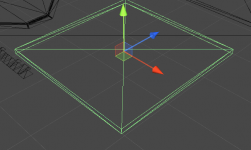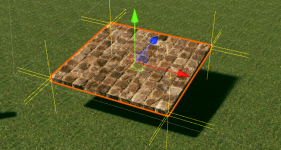DarkLiKally
New member
Hello,
I have a strange problem with the character controller. I already did a few searches in the forums and followed the fixing steps of multiple other threads like this one
 www.opsive.com
But everything seems to be set up fine. I'm using Unity 2021.2.7f1 and latest UCC version.
www.opsive.com
But everything seems to be set up fine. I'm using Unity 2021.2.7f1 and latest UCC version.
I have copied the Nolan character from the demo scene and replaced the character itself by an UMA character following the UMA integration guide.
But I think that should not be the problem here since it's a collider / physics issue.
Further I removed all abilities and stuff I don't need on my character.
My character is working fine as long as I'm running over terrains or simple colliders like a box collider. When I encounter a mesh collider or a collection of multiple colliders in a tight space it freaks out. First the character gets stuck in walls or the floor and then it falls through the floor .
I already disabled all components that are not essential for the character to function (UMA expression player, ...).
Here a lil gif of what's happening:

 drive.google.com
drive.google.com
The same is happening when running into a wall with a mesh collider.
Here are some more informations that might be relevant:
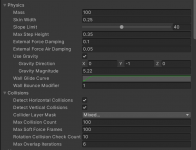
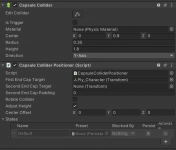
UPDATE:
I tried importing the same assets into a new project with just UCC - I opened the default Sample scene that's included without modifying anything on UCC.
The same things are happening with the mesh collider there. Nolan get's first stuck in the mesh collider, after a few seconds he's falling through the world.
The asset is a straight forward asset with LOD and a mesh collider. The mesh collider is a relatively low poly variant of the full mesh.
I then tried swapping the box colliders on the default included shop building with a mesh collider and also importing some other assets - it is not happening there! So it has something to do with the meshes I'm using. But they're as any other mush looking pretty normal so I have no idea what's going on here - I also tried splitting a lil part out of the whole mesh - with very simple geometry (almost just like a cube) - but the same is happening there.
I checked the import settings of the model files and also tried adjusting all settings to the same as for the working mesh colliders - no success here. Re-adding the mesh collider and switching collision detection mode to "Continuous" or any other setting won't fix it too.
Another quick side note: We're also using Kinematic Character Controller for simple AI Agents that don't have that complicated abilities. With those scripts the issue is not happening - so it might be something in the collision logic or the settings of UCC? I really have no idea
Does someone have an idea what's wrong here? If you need more information please let me know
Thank you for your time.
Greetings,
DarkLiKally
I have a strange problem with the character controller. I already did a few searches in the forums and followed the fixing steps of multiple other threads like this one
UCC character stuck in walls? Here are the two possible reasons
Hi Recently I had a trouble and found out the solution, to anyone out there that their characters are being stuck in vertical walls and are unable to rotate here are two posible reasons: Skin width less than 0 As pointed out here: UCC Getting stuck on vertical walls Capsule collider not...
I have copied the Nolan character from the demo scene and replaced the character itself by an UMA character following the UMA integration guide.
But I think that should not be the problem here since it's a collider / physics issue.
Further I removed all abilities and stuff I don't need on my character.
My character is working fine as long as I'm running over terrains or simple colliders like a box collider. When I encounter a mesh collider or a collection of multiple colliders in a tight space it freaks out. First the character gets stuck in walls or the floor and then it falls through the floor .
I already disabled all components that are not essential for the character to function (UMA expression player, ...).
Here a lil gif of what's happening:
issue-ucc-colliders.gif
 drive.google.com
drive.google.com
The same is happening when running into a wall with a mesh collider.
Here are some more informations that might be relevant:
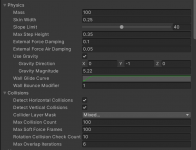
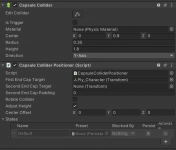
UPDATE:
I tried importing the same assets into a new project with just UCC - I opened the default Sample scene that's included without modifying anything on UCC.
The same things are happening with the mesh collider there. Nolan get's first stuck in the mesh collider, after a few seconds he's falling through the world.
The asset is a straight forward asset with LOD and a mesh collider. The mesh collider is a relatively low poly variant of the full mesh.
I then tried swapping the box colliders on the default included shop building with a mesh collider and also importing some other assets - it is not happening there! So it has something to do with the meshes I'm using. But they're as any other mush looking pretty normal so I have no idea what's going on here - I also tried splitting a lil part out of the whole mesh - with very simple geometry (almost just like a cube) - but the same is happening there.
I checked the import settings of the model files and also tried adjusting all settings to the same as for the working mesh colliders - no success here. Re-adding the mesh collider and switching collision detection mode to "Continuous" or any other setting won't fix it too.
Another quick side note: We're also using Kinematic Character Controller for simple AI Agents that don't have that complicated abilities. With those scripts the issue is not happening - so it might be something in the collision logic or the settings of UCC? I really have no idea
Does someone have an idea what's wrong here? If you need more information please let me know
Thank you for your time.
Greetings,
DarkLiKally
Last edited: