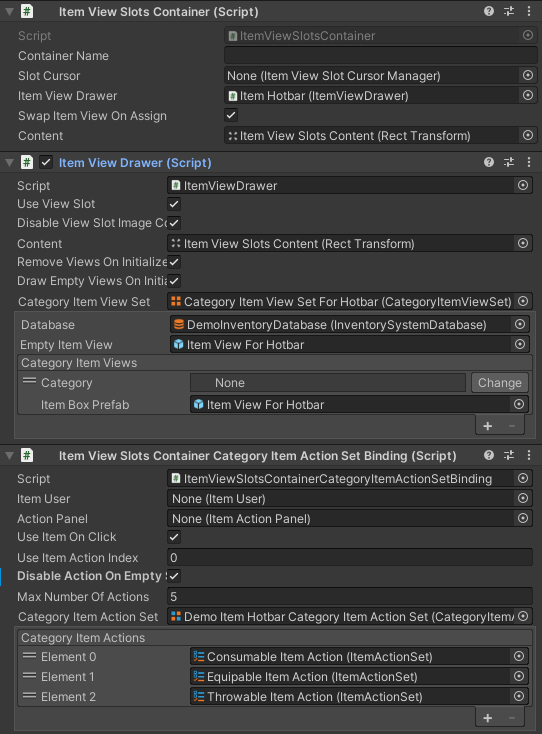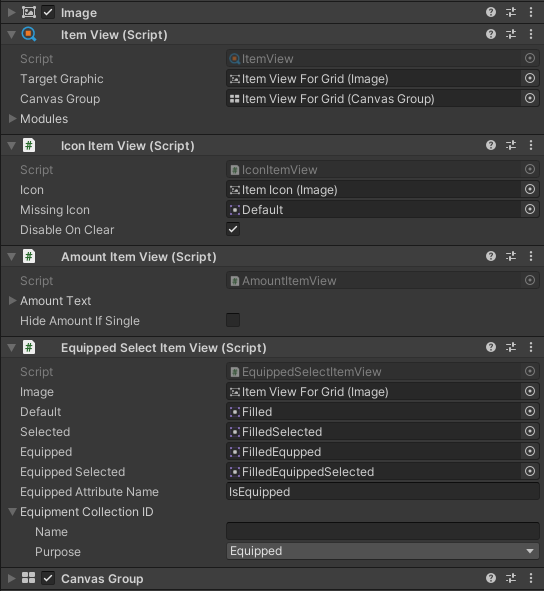I'm not sure what I'm doing wrong. I duplicated the Classic schema, and used the UI Designer to instantiate an inventory grid and equipment in my scene. Everything works.
So I went on to start modifying my schema, edited the prefabs in my schema folder - Item View Slot, Item View for Grid. Then I deleted and regenerated the inventory grid and equipment panels. They updated in the hierarchy, but as soon as I run the game, all the item views get replaced by what looks to be the original Item View for Grid prefabs. I double checked, and the referenced prefabs in the UI Designer are the updated ones (when I double click them, they have my updated sprites). I can't see where the default Item View for Grid is being referenced. I've watched the hierarchy when launching the game, and it's definitely deleting the Item View for Grid that's there on the equipment panel and replacing it with the wrong one.
What am I missing? Is there a reference somewhere that I have to update to get the system to use the prefabs in my schema folder?
So I went on to start modifying my schema, edited the prefabs in my schema folder - Item View Slot, Item View for Grid. Then I deleted and regenerated the inventory grid and equipment panels. They updated in the hierarchy, but as soon as I run the game, all the item views get replaced by what looks to be the original Item View for Grid prefabs. I double checked, and the referenced prefabs in the UI Designer are the updated ones (when I double click them, they have my updated sprites). I can't see where the default Item View for Grid is being referenced. I've watched the hierarchy when launching the game, and it's definitely deleting the Item View for Grid that's there on the equipment panel and replacing it with the wrong one.
What am I missing? Is there a reference somewhere that I have to update to get the system to use the prefabs in my schema folder?