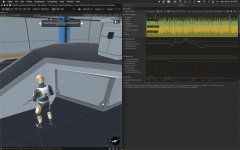reid
New member
Hello!
Apologies if this is answered elsewhere on the forum – I found some other threads talking about camera jitter but none that seemed to fix my issue.
I'm experiencing a choppy camera / jitter / movement lag when I move the character and the camera at the same time.
I've made a screen recording where you can see the issue, which you can find HERE since I can't seem to attach videos directly to the forum.
In the screen recording:
Please help! I'd love to get this fixed.
Thank you!
Reid
Apologies if this is answered elsewhere on the forum – I found some other threads talking about camera jitter but none that seemed to fix my issue.
I'm experiencing a choppy camera / jitter / movement lag when I move the character and the camera at the same time.
I've made a screen recording where you can see the issue, which you can find HERE since I can't seem to attach videos directly to the forum.
In the screen recording:
- First I move just the character – no jitter / lag
- Then I move just the camera – still smooth
- Then I walk around the car while also rotating the camera around the car – and it's super jittery / laggy. Look specifically at the car to see this.
Please help! I'd love to get this fixed.
Thank you!
Reid