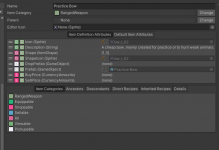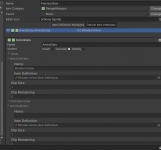Hey guys, my bow stopped working after updating Opsive's First Person Controller asset.
I had to update this asset due to a dialogue system integration fix that I needed, but that fix would only work on the newest version of FPC.
Now the result of the update is that upon equipping the bow, it for some reason gives me like 50+ arrows to maximize the stack that is already in my inventory.
It also does equip the bow to some extent, as in the bow will show up in the hierarchy, but it doesn't do anything... It's invisible, it can't fire etc.
I did have to remove my UCC folder to accomodate the new update, so something that I needed might have been deleted there, but honestly I wouldn't know what.
Note that before the update, the bow worked perfectly.
After the new update, I am also getting an error upon clicking a blank spot in the inventory grid.
I also made sure to get the updated integration.
I had to update this asset due to a dialogue system integration fix that I needed, but that fix would only work on the newest version of FPC.
Now the result of the update is that upon equipping the bow, it for some reason gives me like 50+ arrows to maximize the stack that is already in my inventory.
It also does equip the bow to some extent, as in the bow will show up in the hierarchy, but it doesn't do anything... It's invisible, it can't fire etc.
I did have to remove my UCC folder to accomodate the new update, so something that I needed might have been deleted there, but honestly I wouldn't know what.
Note that before the update, the bow worked perfectly.
After the new update, I am also getting an error upon clicking a blank spot in the inventory grid.
I also made sure to get the updated integration.
NullReferenceException: Object reference not set to an instance of an object
Opsive.UltimateCharacterController.Integrations.UltimateInventorySystem.CharacterModifyAttributeItemAction.GetCharacterAttributeName (Opsive.UltimateInventorySystem.Core.DataStructures.ItemInfo itemInfo) (at Assets/Opsive/UltimateCharacterController/Integrations/UltimateInventorySystem/Scripts/InventoryItemActions/CharacterModifyAttributeItemAction.cs:106)
Opsive.UltimateCharacterController.Integrations.UltimateInventorySystem.CharacterModifyAttributeItemAction.CanInvokeInternal (Opsive.UltimateInventorySystem.Core.DataStructures.ItemInfo itemInfo, Opsive.UltimateInventorySystem.ItemActions.ItemUser itemUser) (at Assets/Opsive/UltimateCharacterController/Integrations/UltimateInventorySystem/Scripts/InventoryItemActions/CharacterModifyAttributeItemAction.cs:59)
Opsive.UltimateInventorySystem.ItemActions.ItemAction.CanInvokeInternal () (at Assets/Opsive/UltimateInventorySystem/Scripts/ItemActions/ItemAction.cs:41)
Opsive.UltimateInventorySystem.ItemActions.ActionElement.CanInvoke () (at Assets/Opsive/UltimateInventorySystem/Scripts/ItemActions/ActionElement.cs:63)
Opsive.UltimateInventorySystem.UI.Panels.ActionPanels.ActionPanel`1[T].OpenInternal () (at Assets/Opsive/UltimateInventorySystem/Scripts/UI/Panels/ActionPanels/ActionPanel.cs:66)
Opsive.UltimateInventorySystem.UI.Panels.DisplayPanel.Open (Opsive.UltimateInventorySystem.UI.Panels.DisplayPanel previousPanel, UnityEngine.UI.Selectable previousSelectable, System.Boolean selectDefault) (at Assets/Opsive/UltimateInventorySystem/Scripts/UI/Panels/DisplayPanel.cs:249)
Opsive.UltimateInventorySystem.UI.Panels.ItemViewSlotContainers.ItemViewSlotsContainerCategoryItemActionSetBinding.OpenItemAction (Opsive.UltimateInventorySystem.Core.DataStructures.ItemInfo itemInfo, System.Int32 index) (at Assets/Opsive/UltimateInventorySystem/Scripts/UI/Panels/ItemViewSlotContainers/ItemViewSlotsContainerCategoryItemActionSetBinding.cs:107)
Opsive.UltimateInventorySystem.UI.Panels.ItemViewSlotContainers.ItemViewSlotsContainerItemActionBindingBase.TriggerItemAction (Opsive.UltimateInventorySystem.UI.Item.ItemViewSlot itemViewSlot) (at Assets/Opsive/UltimateInventorySystem/Scripts/UI/Panels/ItemViewSlotContainers/ItemViewSlotsContainerItemActionBindingBase.cs:150)
Opsive.UltimateInventorySystem.UI.Panels.ItemViewSlotContainers.ItemViewSlotsContainerItemActionBindingBase.TriggerItemAction () (at Assets/Opsive/UltimateInventorySystem/Scripts/UI/Panels/ItemViewSlotContainers/ItemViewSlotsContainerItemActionBindingBase.cs:123)
Opsive.UltimateInventorySystem.UI.Panels.ItemViewSlotContainers.ItemViewSlotsContainerItemActionBindingBase.HandleItemClicked (Opsive.UltimateInventorySystem.UI.Item.ItemViewSlotEventData eventdata) (at Assets/Opsive/UltimateInventorySystem/Scripts/UI/Panels/ItemViewSlotContainers/ItemViewSlotsContainerItemActionBindingBase.cs:106)
Opsive.UltimateInventorySystem.UI.Item.ItemViewSlotsContainerBase+<>c__DisplayClass63_0.<Initialize>b__0 () (at Assets/Opsive/UltimateInventorySystem/Scripts/UI/Item/ItemViewSlotsContainerBase.cs:203)
Opsive.UltimateInventorySystem.UI.CompoundElements.ActionButton.Press () (at Assets/Opsive/UltimateInventorySystem/Scripts/UI/CompoundElements/ActionButton.cs:72)
Opsive.UltimateInventorySystem.UI.CompoundElements.ActionButton.OnPointerClick (UnityEngine.EventSystems.PointerEventData eventData) (at Assets/Opsive/UltimateInventorySystem/Scripts/UI/CompoundElements/ActionButton.cs:123)
Opsive.UltimateInventorySystem.UI.Item.ItemViewSlot.OnPointerClick (UnityEngine.EventSystems.PointerEventData eventData) (at Assets/Opsive/UltimateInventorySystem/Scripts/UI/Item/ItemViewSlot.cs:188)
UnityEngine.EventSystems.ExecuteEvents.Execute (UnityEngine.EventSystems.IPointerClickHandler handler, UnityEngine.EventSystems.BaseEventData eventData) (at C:/Program Files/Unity/Hub/Editor/2020.3.4f1/Editor/Data/Resources/PackageManager/BuiltInPackages/com.unity.ugui/Runtime/EventSystem/ExecuteEvents.cs:50)
UnityEngine.EventSystems.ExecuteEvents.Execute[T] (UnityEngine.GameObject target, UnityEngine.EventSystems.BaseEventData eventData, UnityEngine.EventSystems.ExecuteEvents+EventFunction`1[T1] functor) (at C:/Program Files/Unity/Hub/Editor/2020.3.4f1/Editor/Data/Resources/PackageManager/BuiltInPackages/com.unity.ugui/Runtime/EventSystem/ExecuteEvents.cs:262)
UnityEngine.EventSystems.EventSystem:Update() (at C:/Program Files/Unity/Hub/Editor/2020.3.4f1/Editor/Data/Resources/PackageManager/BuiltInPackages/com.unity.ugui/Runtime/EventSystem/EventSystem.cs:385)