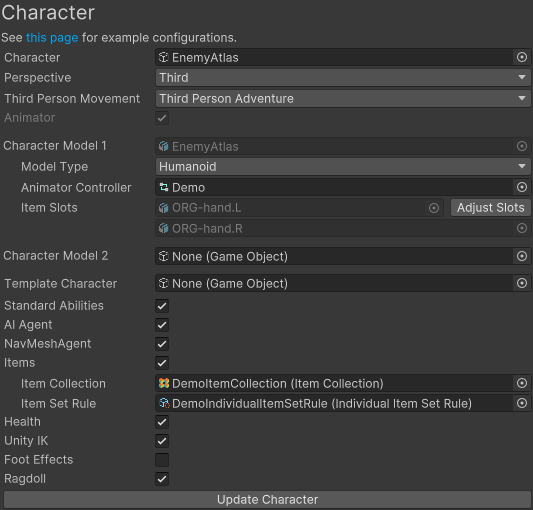mostlyhuman
Member
I am just getting back into Behavior Designer and am stuck on this simple thing. I want to use Can See Object for the initial contact between the agent and the player, and then switch to Pursue, but I want to continue to Pursue unless Within Distance fails (no longer considering Can See Object until after Within distance fails after a pursuit).
I'm having trouble on how to arrange the tree for this, can anyone point me in the right direction? Thank you for any help!

I'm having trouble on how to arrange the tree for this, can anyone point me in the right direction? Thank you for any help!