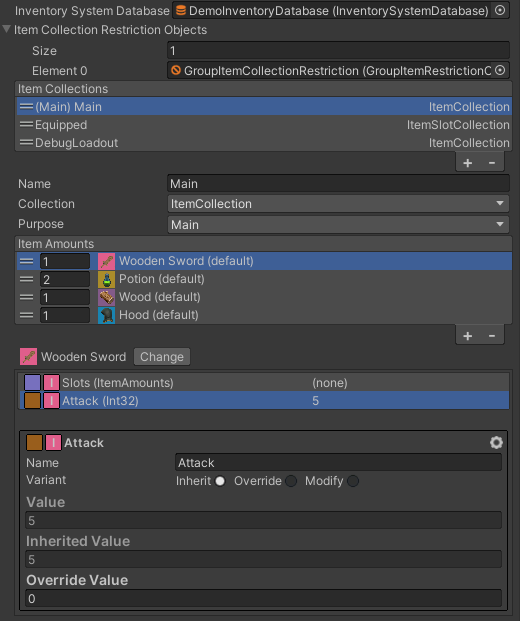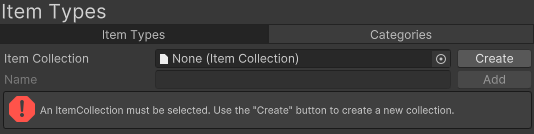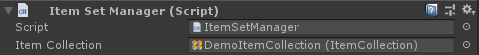RaeJjin0
Member
Hello, i would like to know how to make the character having it's weapond "unequipped" at the game start ?
I mean by that, that the sword should be places in the character's holster when you start the game, right now when you hit Play Mode, the character has it's sword automatically equipped (meaning he's holding it with his hands).
I tried to check "Immediate Unequip" in the Item Equip Verifier ability, with no success
I mean by that, that the sword should be places in the character's holster when you start the game, right now when you hit Play Mode, the character has it's sword automatically equipped (meaning he's holding it with his hands).
I tried to check "Immediate Unequip" in the Item Equip Verifier ability, with no success