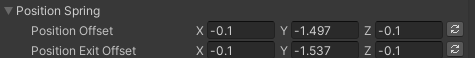Hi hope you're doing well 
I downloaded a model from Mixamo, separated the arms with FBS mesh tool and then assembled my first person. I positioned the arms in such a way that they are perfectly placed when holding the gun using the position spring on the weapon.
When my character jumps, the arms are travelling a greater distance than the body (and I think they are rotating a bit as well), which results in the part being visible where they are cut off from the body. I tried and failed to find the parameter that lets me adjust that the arms aren't accelerating faster and further than the rest of the character. Any help is appreciated Thank you so much
Thank you so much
I downloaded a model from Mixamo, separated the arms with FBS mesh tool and then assembled my first person. I positioned the arms in such a way that they are perfectly placed when holding the gun using the position spring on the weapon.
When my character jumps, the arms are travelling a greater distance than the body (and I think they are rotating a bit as well), which results in the part being visible where they are cut off from the body. I tried and failed to find the parameter that lets me adjust that the arms aren't accelerating faster and further than the rest of the character. Any help is appreciated