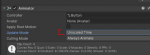cptscrimshaw
Member
Hi there,
First post on the forums! First off, I'm absolutely loving UIS - it took me less than a day to get it set up and working in my game. I even connected it (ever so slightly) to PixelCrushers Dialogue System (looking forward to your integration of that). I'm sure I'm going to have a million questions as I continue to implement this in my game, but here is the first. And apologies if this is something super basic I'm just not understanding.
I have created an animated button that works on Pressed. I created a blank canvas in my scene, threw it on there, and it works fine. I took the exact same button and copied it into the Crafting Panel prefab, and it doesn't animate. I played around with trying to set it up with your Action Button script as well, but to no avail.
Suggestions?
Attached images are of the button animated on press in my main scene Canvas, and one of the button not working in the Crafting Panel.
First post on the forums! First off, I'm absolutely loving UIS - it took me less than a day to get it set up and working in my game. I even connected it (ever so slightly) to PixelCrushers Dialogue System (looking forward to your integration of that). I'm sure I'm going to have a million questions as I continue to implement this in my game, but here is the first. And apologies if this is something super basic I'm just not understanding.
I have created an animated button that works on Pressed. I created a blank canvas in my scene, threw it on there, and it works fine. I took the exact same button and copied it into the Crafting Panel prefab, and it doesn't animate. I played around with trying to set it up with your Action Button script as well, but to no avail.
Suggestions?
Attached images are of the button animated on press in my main scene Canvas, and one of the button not working in the Crafting Panel.