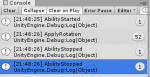devomage
Member
I've spent several hours trying to track down how to properly use AlignToGround. I 'think' it is the issue with the attached screenshot. Setting the Transform Rotation on the Destination Transform makes the character permanently rotated. I'm assuming AlignToGround is the culprit because it fixes it if it is "Enabled". But, in the Demo this ability is disabled. Obviously you wouldn't want this on constantly...
I've went through each script attached to Demo Nolan. I believe I have everything identical in my scene. Also, added Debug's to the ability itself and see the Debug firing in the demo with an identical Teleport. The Debug does not fire in the non-Demo scene.
Very frustrating that this is so difficult to track down... even though it is likely a simple fix.
I've went through each script attached to Demo Nolan. I believe I have everything identical in my scene. Also, added Debug's to the ability itself and see the Debug firing in the demo with an identical Teleport. The Debug does not fire in the non-Demo scene.
Very frustrating that this is so difficult to track down... even though it is likely a simple fix.