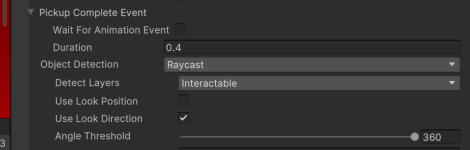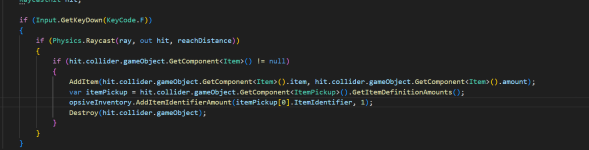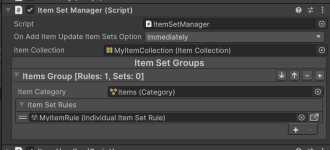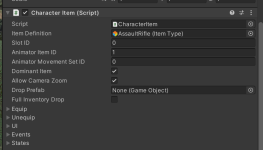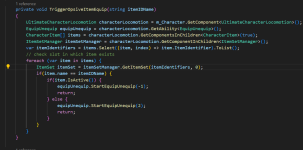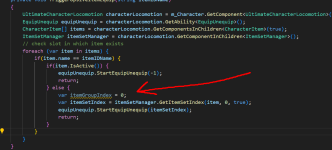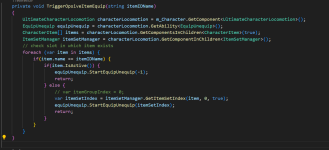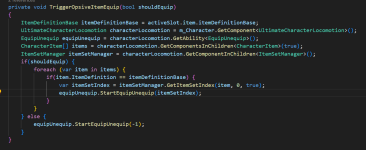Hello  So, my goal for now is creating custom inventory for the character, visual part of the inventory, to be clear
So, my goal for now is creating custom inventory for the character, visual part of the inventory, to be clear 
And I have some QuickSlotPanel, so I want to add possibility equip some weapon, only, if this item inside of this panel.
Questions:
1) How can I disable equipment ability from the start manually, and only enable in appropriate cases?
2) How can I equip some item from the inventory manually ?
And I have some QuickSlotPanel, so I want to add possibility equip some weapon, only, if this item inside of this panel.
Questions:
1) How can I disable equipment ability from the start manually, and only enable in appropriate cases?
2) How can I equip some item from the inventory manually ?