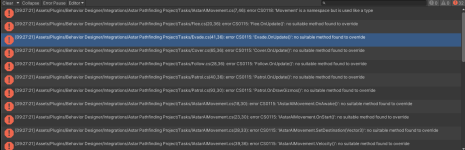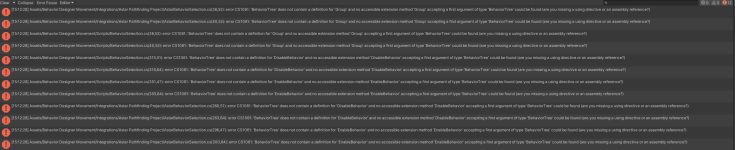Mike_StackedTurtleStudio
New member
To whom it may concern,
I am looking to successfully integrate A Star Pathfinding into Behavior Designer so that I can call tasks within my behavior trees that are related to A Star-like movements. I have successfully downloaded the A Star "integration" into my project, but get a ton of scripting errors immediately upon opening the project in Unity. These errors hinder me from firing up any sort of scene and after much research, as well as much trial and error, I am completely lost as to how to move past these errors.
The example given on the Opsive documentation page is as follows: "For example, if you want to use the A* Pathfinding Project version of the seek task you would add the task located under Actions -> Movement -> A* Pathfinding Project -> Seek.". For me, when I access the "Actions" task within a behavior tree, there is no "Movement" section.
To give a bit of context, my project is in 2D and I am pretty certain that the A Star environment is set up properly since I have been working with A Star on this project for over a year now.
Attached is a screenshot of the different types of errors that are occurring.
How can I move forward from this and properly use A Star within Behavior Designer?
Thank you so much for your time.
- Mike
I am looking to successfully integrate A Star Pathfinding into Behavior Designer so that I can call tasks within my behavior trees that are related to A Star-like movements. I have successfully downloaded the A Star "integration" into my project, but get a ton of scripting errors immediately upon opening the project in Unity. These errors hinder me from firing up any sort of scene and after much research, as well as much trial and error, I am completely lost as to how to move past these errors.
The example given on the Opsive documentation page is as follows: "For example, if you want to use the A* Pathfinding Project version of the seek task you would add the task located under Actions -> Movement -> A* Pathfinding Project -> Seek.". For me, when I access the "Actions" task within a behavior tree, there is no "Movement" section.
To give a bit of context, my project is in 2D and I am pretty certain that the A Star environment is set up properly since I have been working with A Star on this project for over a year now.
Attached is a screenshot of the different types of errors that are occurring.
How can I move forward from this and properly use A Star within Behavior Designer?
Thank you so much for your time.
- Mike