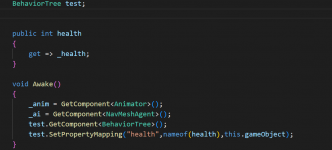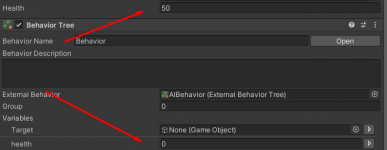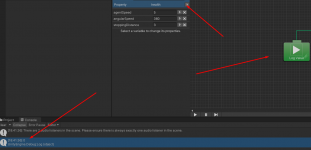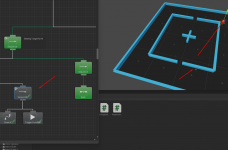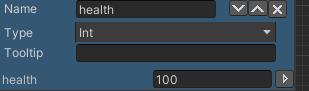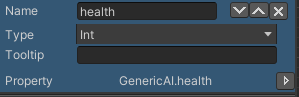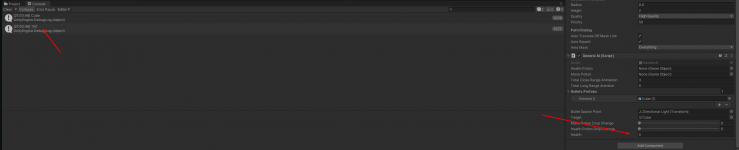Hey, I am designing a new tree that multiple agents will use
I was planning to use the external behavior tree
and then creating the main AI script that will store health death etc and then the behavior tree will update those variables/properties
and to run the behavior tree not on every frame but like every 0.4 - 0.2 seconds
now
I see there are 3 ways to access the behavior tree
GetVariable, variable mapping, Variable Synchronizer
what is the use case for each one of them? (Like how should I decide which one I want to use)
And what is the optimized way to do it? (with non-behavior tree components) If I have a lot of agents in the scene like 10 - 20 or more
.
If I am correct the best-optimized way is variable mapping with scripts that are existing on the same agent and GetVariable on other scripts that exist somewhere else
Thank you
I was planning to use the external behavior tree
and then creating the main AI script that will store health death etc and then the behavior tree will update those variables/properties
and to run the behavior tree not on every frame but like every 0.4 - 0.2 seconds
now
I see there are 3 ways to access the behavior tree
GetVariable, variable mapping, Variable Synchronizer
what is the use case for each one of them? (Like how should I decide which one I want to use)
And what is the optimized way to do it? (with non-behavior tree components) If I have a lot of agents in the scene like 10 - 20 or more
.
If I am correct the best-optimized way is variable mapping with scripts that are existing on the same agent and GetVariable on other scripts that exist somewhere else
Thank you
Last edited: