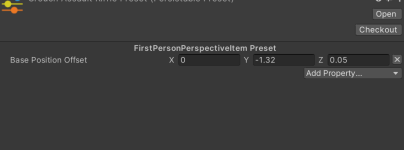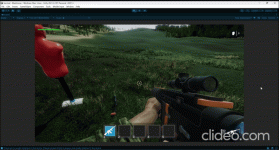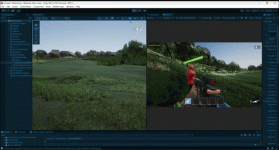You are using an out of date browser. It may not display this or other websites correctly.
You should upgrade or use an alternative browser.
You should upgrade or use an alternative browser.
Weapon position during Crouch
- Thread starter Viktor
- Start date
In a perfect world, sure, better to use specific animations for the generic rig, but I can't effort it for now, and by the way current humanoid animations cover almost all my needs for TPS and FPS, just need to find some workaround to fix those issues, in general it looks already cool 
So, do you suggest just replace "crouch" and "reload" for the FPS ? Or, maybe, there is some easier way how to fix, like creating "reloading" state preset, but for the positioning after the "weapon exit", have no idea, what I can do ?
So, do you suggest just replace "crouch" and "reload" for the FPS ? Or, maybe, there is some easier way how to fix, like creating "reloading" state preset, but for the positioning after the "weapon exit", have no idea, what I can do ?
By the way, is it possible to convert your generic animations (tool: https://assetstore.unity.com/packages/tools/animation/animation-converter-107688), that you have used in demo for the FPS to use with my own humanoid or generic hands ?
You will need to replace the animations. Just using the state system won't be enough.So, do you suggest just replace "crouch" and "reload" for the FPS ? Or, maybe, there is some easier way how to fix, like creating "reloading" state preset, but for the positioning after the "weapon exit", have no idea, what I can do ?
Interesting, I haven't seen that tool before. If it does what it says then it could work, but that's the first time that I've seen it so I'm not able to definitively say that it will work.By the way, is it possible to convert your generic animations (tool: https://assetstore.unity.com/packages/tools/animation/animation-converter-107688), that you have used in demo for the FPS to use with my own humanoid or generic hands ?
Yeah, I have tried, this is possible only if you can change 'generic' to 'humanoid', obviously, with hands it's not possible, because, they have completely another rig ? This tool works good with humanoid characters, which has generic rig and has ability of switching to humanoid. Then you can convert generic animations as well.