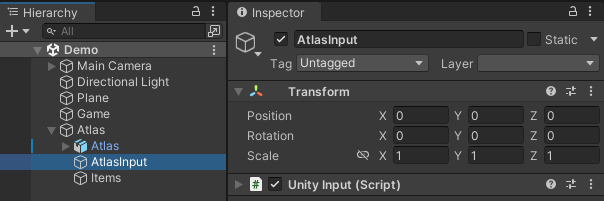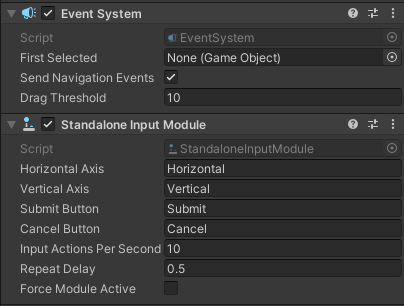I am trying to get this inventory system set up in my project and I've run into a problem that I can't seem to fix. I am trying to use the RPG UI with Unity's Input System and I've used the start guide for UI including the steps outlined for adding the Input System integration. I have also completed the steps specified by Instructions Panel after doing the initial UI setup.
As it stands right now, the UI is completely unresponsive to my clicking any part of it. I've tried reimporting and setting up the system in my project multiple times now and I simply can't get the UI to respond to me. I'm using canvases with buttons in other screens in the same project and they are working just fine so I am not sure what the problem with the UI is.
As it stands right now, the UI is completely unresponsive to my clicking any part of it. I've tried reimporting and setting up the system in my project multiple times now and I simply can't get the UI to respond to me. I'm using canvases with buttons in other screens in the same project and they are working just fine so I am not sure what the problem with the UI is.