Cheo
Active member
Hello, I finally tried out the integration demo scene for UIS in UCC today, and have several issues to report. Most of them are not about the core functioning of UIS but still, as I say in the video, all of this doesn't look professional. Here's a video :
In summary :
-The text description on the left side of the floor are unreadable because of the lighting - the directional light's intensity could be decreased to begin with, and a different grid material should be applied, with a lower tiling, smoothness and albedo brightness if necessary.
-Text Mesh Pro should be used for text descriptions - it's already used for UCC's demo scene and is much cleaner, so no reason not to use it here as well.
-The third strike in the sword combo sequence sends crates and their drops flying off to a comical distance.
-The health pack has no material and cannot be picked up. I suggest making an actual prefab for it, the one from the integration folder is nothing more than a model with no components and on the Default layer.
-The AimObjectFaderPreset is not used on the main camera, leading the character to look like a ghost when aiming, especially when crouching too.
-The Color Setter component on the Sword Weapon Variant prefab (aka Excalibur) doesn't work properly - the weapon is red in first person view but gray in third person. It is worth mentioning that the Color "Color" on this script has zero references, and that when I removed the component from the prefab the weapon was as expected no longer red in first person, but it wasn't in either perspective when I added it again, until I reimported the prefab from the integration package, so there seems to be something weird as to how the color is stored and applied.
-I got two different errors when picking up Excalibur while dual wielding pistols in first person - in the video, the pistols are stored away but the blade becomes invisible. I was unable to reproduce a different bug that occured when I first tried that, which resulted in two left arms being displayed like this :
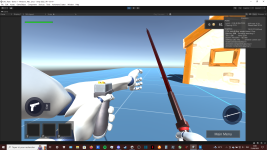
Once again, this is quite a list I made for an integration scene ! When I say that UIS looks great and seems to be a good expansion for UCC, I mean it, and that's why it's even more disappointing to see all those issues ! In addition to being unprofessional, it also doesn't offer good examples to newcomers. So I hope this was helpful and that this scene can be fixed up as well.
In summary :
-The text description on the left side of the floor are unreadable because of the lighting - the directional light's intensity could be decreased to begin with, and a different grid material should be applied, with a lower tiling, smoothness and albedo brightness if necessary.
-Text Mesh Pro should be used for text descriptions - it's already used for UCC's demo scene and is much cleaner, so no reason not to use it here as well.
-The third strike in the sword combo sequence sends crates and their drops flying off to a comical distance.
-The health pack has no material and cannot be picked up. I suggest making an actual prefab for it, the one from the integration folder is nothing more than a model with no components and on the Default layer.
-The AimObjectFaderPreset is not used on the main camera, leading the character to look like a ghost when aiming, especially when crouching too.
-The Color Setter component on the Sword Weapon Variant prefab (aka Excalibur) doesn't work properly - the weapon is red in first person view but gray in third person. It is worth mentioning that the Color "Color" on this script has zero references, and that when I removed the component from the prefab the weapon was as expected no longer red in first person, but it wasn't in either perspective when I added it again, until I reimported the prefab from the integration package, so there seems to be something weird as to how the color is stored and applied.
-I got two different errors when picking up Excalibur while dual wielding pistols in first person - in the video, the pistols are stored away but the blade becomes invisible. I was unable to reproduce a different bug that occured when I first tried that, which resulted in two left arms being displayed like this :
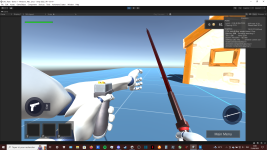
Once again, this is quite a list I made for an integration scene ! When I say that UIS looks great and seems to be a good expansion for UCC, I mean it, and that's why it's even more disappointing to see all those issues ! In addition to being unprofessional, it also doesn't offer good examples to newcomers. So I hope this was helpful and that this scene can be fixed up as well.