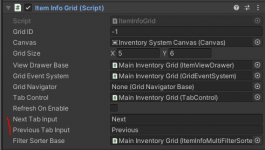cptscrimshaw
Member
Hi there!
I mostly have the Unity input system working with UIS, but I'm having trouble getting the item category to change when I press the controller button on the tab. What's the best way to set this up? The gamepad buttons work fine on items in the inventory, but not the tabs. Let me know if you need any more information.
Thanks!
I mostly have the Unity input system working with UIS, but I'm having trouble getting the item category to change when I press the controller button on the tab. What's the best way to set this up? The gamepad buttons work fine on items in the inventory, but not the tabs. Let me know if you need any more information.
Thanks!