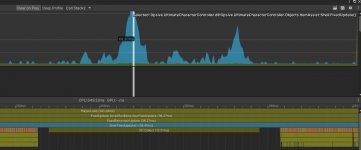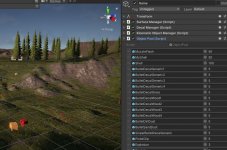During my tests I run into massive trouble with the framerate while agent was firing.
Lastly I could point it to rifle ejecting shells. It is the same if agent, or me, is shooting.
A few shots will do more or less nothing, but firing a lot bullets, as the agent does, let the framerate drop near zero. Uncool.
I played around with all shell settings, lifetime, duration and layers, but I had no good result.
Only way is to disable eject shells at AssaultRifle Item (shell set to none) and the framerate will be stable even I fire the complete magazin content in row.
So, I don't believe that this is the correct behavior which I can see here with the shells, I must overlook some thing(s) here.
Any hint?
Lastly I could point it to rifle ejecting shells. It is the same if agent, or me, is shooting.
A few shots will do more or less nothing, but firing a lot bullets, as the agent does, let the framerate drop near zero. Uncool.
I played around with all shell settings, lifetime, duration and layers, but I had no good result.
Only way is to disable eject shells at AssaultRifle Item (shell set to none) and the framerate will be stable even I fire the complete magazin content in row.
So, I don't believe that this is the correct behavior which I can see here with the shells, I must overlook some thing(s) here.
Any hint?