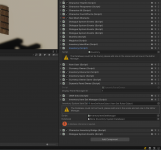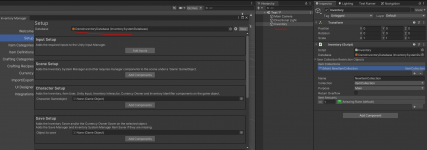Hi! I recently started integrating UIS and UCC together and run into some issues. Basically there is not problem when controller is instantiated in static way (put controller prefab into scene and do nothing else). However due to the fact that game is supposed to have several km2 overland and that it is using UMA I cannot work this way in the actual product and controller prefab must be instantiated at runtime for instance to avoid loading unnecessary game objects and terrains.
However when I try to do that I run into problem with instantiating database as all references are being removed for some reason. What is the way to fix it (in player)?

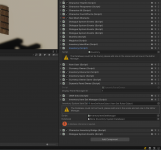
However when I try to do that I run into problem with instantiating database as all references are being removed for some reason. What is the way to fix it (in player)?