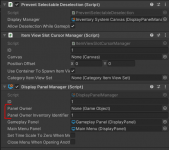I'm not sure what I'm doing wrong, but I followed all the steps in the Getting Started video and I'm getting the error below. I'm using Unity 2019.4.4f1 (I tried to restart it just in case).
I try to add some items in the inventory as shown in the video, but when I open the inventory it's empty.
Opsive.UltimateInventorySystem.UI.Panels.ItemViewSlotContainers.InventoryPanelBinding.BindInventory () (at Assets/Opsive/UltimateInventorySystem/Scripts/UI/Panels/ItemViewSlotContainers/InventoryPanelBinding.cs:64)
Opsive.UltimateInventorySystem.UI.Panels.ItemViewSlotContainers.InventoryPanelBinding.Initialize (Opsive.UltimateInventorySystem.UI.Panels.DisplayPanel display, System.Boolean force) (at Assets/Opsive/UltimateInventorySystem/Scripts/UI/Panels/ItemViewSlotContainers/InventoryPanelBinding.cs:44)
Opsive.UltimateInventorySystem.UI.Menus.Shop.ShopMenu.Initialize (Opsive.UltimateInventorySystem.UI.Panels.DisplayPanel display, System.Boolean force) (at Assets/Opsive/UltimateInventorySystem/Scripts/UI/Menus/Shop/ShopMenu.cs:74)
Opsive.UltimateInventorySystem.UI.Panels.DisplayPanel.Setup (Opsive.UltimateInventorySystem.UI.Panels.DisplayPanelManager manager, System.Boolean force) (at Assets/Opsive/UltimateInventorySystem/Scripts/UI/Panels/DisplayPanel.cs:129)
Opsive.UltimateInventorySystem.UI.Panels.DisplayPanelManager.SetupDisplayPanels (System.Boolean force) (at Assets/Opsive/UltimateInventorySystem/Scripts/UI/Panels/DisplayPanelManager.cs:123)
Opsive.UltimateInventorySystem.UI.Panels.DisplayPanelManager.SetPanelOwner (UnityEngine.GameObject panelOwner) (at Assets/Opsive/UltimateInventorySystem/Scripts/UI/Panels/DisplayPanelManager.cs:154)
Opsive.UltimateInventorySystem.UI.Panels.DisplayPanelManager.Initialize (System.Boolean force) (at Assets/Opsive/UltimateInventorySystem/Scripts/UI/Panels/DisplayPanelManager.cs:112)
Opsive.UltimateInventorySystem.UI.Panels.DisplayPanelManager.Awake () (at Assets/Opsive/UltimateInventorySystem/Scripts/UI/Panels/DisplayPanelManager.cs:72)
I try to add some items in the inventory as shown in the video, but when I open the inventory it's empty.
Opsive.UltimateInventorySystem.UI.Panels.ItemViewSlotContainers.InventoryPanelBinding.BindInventory () (at Assets/Opsive/UltimateInventorySystem/Scripts/UI/Panels/ItemViewSlotContainers/InventoryPanelBinding.cs:64)
Opsive.UltimateInventorySystem.UI.Panels.ItemViewSlotContainers.InventoryPanelBinding.Initialize (Opsive.UltimateInventorySystem.UI.Panels.DisplayPanel display, System.Boolean force) (at Assets/Opsive/UltimateInventorySystem/Scripts/UI/Panels/ItemViewSlotContainers/InventoryPanelBinding.cs:44)
Opsive.UltimateInventorySystem.UI.Menus.Shop.ShopMenu.Initialize (Opsive.UltimateInventorySystem.UI.Panels.DisplayPanel display, System.Boolean force) (at Assets/Opsive/UltimateInventorySystem/Scripts/UI/Menus/Shop/ShopMenu.cs:74)
Opsive.UltimateInventorySystem.UI.Panels.DisplayPanel.Setup (Opsive.UltimateInventorySystem.UI.Panels.DisplayPanelManager manager, System.Boolean force) (at Assets/Opsive/UltimateInventorySystem/Scripts/UI/Panels/DisplayPanel.cs:129)
Opsive.UltimateInventorySystem.UI.Panels.DisplayPanelManager.SetupDisplayPanels (System.Boolean force) (at Assets/Opsive/UltimateInventorySystem/Scripts/UI/Panels/DisplayPanelManager.cs:123)
Opsive.UltimateInventorySystem.UI.Panels.DisplayPanelManager.SetPanelOwner (UnityEngine.GameObject panelOwner) (at Assets/Opsive/UltimateInventorySystem/Scripts/UI/Panels/DisplayPanelManager.cs:154)
Opsive.UltimateInventorySystem.UI.Panels.DisplayPanelManager.Initialize (System.Boolean force) (at Assets/Opsive/UltimateInventorySystem/Scripts/UI/Panels/DisplayPanelManager.cs:112)
Opsive.UltimateInventorySystem.UI.Panels.DisplayPanelManager.Awake () (at Assets/Opsive/UltimateInventorySystem/Scripts/UI/Panels/DisplayPanelManager.cs:72)