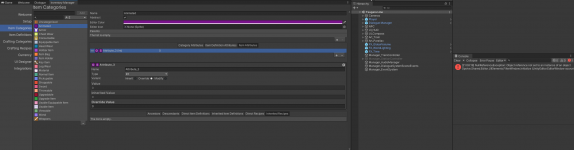PHNTMbandit
New member
I get the following console error whenever I try to interact with the category attribute type dropdown bar. This happens with all the other dropdown UI elements in the inventory manager window. Can you please advise as to what I should do? Thanks
NullReferenceException: Object reference not set to an instance of an object
Opsive.Shared.Editor.UIElements.FilterWindow.Initialize (UnityEditor.EditorWindow sourceWindow, System.Type[] baseTypes, Opsive.Shared.Editor.UIElements.FilterWindow+FilterType filterType, System.String title, System.Boolean showCollectionType, System.Object selectedObject, System.Action`3[T1,T2,T3] onSelection) (at <e20ff3620c884b63aebeb990dbe62807>:0)
Opsive.Shared.Editor.UIElements.FilterWindow.ShowFilterWindow (UnityEditor.EditorWindow sourceWindow, UnityEditor.Experimental.GraphView.SearchWindowContext context, System.Type[] baseTypes, Opsive.Shared.Editor.UIElements.FilterWindow+FilterType filterType, System.String title, System.Boolean showCollectionType, System.Object selectedObject, System.Action`3[T1,T2,T3] onSelection) (at <e20ff3620c884b63aebeb990dbe62807>:0)
Opsive.Shared.Editor.UIElements.FilterWindowPopupField.ExecuteDefaultActionAtTarget (UnityEngine.UIElements.EventBase evt) (at <e20ff3620c884b63aebeb990dbe62807>:0)
UnityEngine.UIElements.CallbackEventHandler.HandleEvent (UnityEngine.UIElements.EventBase evt) (at <3cdf672c21b849dea215f9c9aff21f77>:0)
UnityEngine.UIElements.EventDispatchUtilities.PropagateEvent (UnityEngine.UIElements.EventBase evt) (at <3cdf672c21b849dea215f9c9aff21f77>:0)
UnityEngine.UIElements.MouseEventDispatchingStrategy.SendEventToRegularTarget (UnityEngine.UIElements.EventBase evt, UnityEngine.UIElements.BaseVisualElementPanel panel) (at <3cdf672c21b849dea215f9c9aff21f77>:0)
UnityEngine.UIElements.MouseEventDispatchingStrategy.SendEventToTarget (UnityEngine.UIElements.EventBase evt, UnityEngine.UIElements.BaseVisualElementPanel panel) (at <3cdf672c21b849dea215f9c9aff21f77>:0)
UnityEngine.UIElements.MouseEventDispatchingStrategy.DispatchEvent (UnityEngine.UIElements.EventBase evt, UnityEngine.UIElements.IPanel iPanel) (at <3cdf672c21b849dea215f9c9aff21f77>:0)
UnityEngine.UIElements.EventDispatcher.ApplyDispatchingStrategies (UnityEngine.UIElements.EventBase evt, UnityEngine.UIElements.IPanel panel, System.Boolean imguiEventIsInitiallyUsed) (at <3cdf672c21b849dea215f9c9aff21f77>:0)
UnityEngine.UIElements.EventDispatcher.ProcessEvent (UnityEngine.UIElements.EventBase evt, UnityEngine.UIElements.IPanel panel) (at <3cdf672c21b849dea215f9c9aff21f77>:0)
UnityEngine.UIElements.EventDispatcher.ProcessEventQueue () (at <3cdf672c21b849dea215f9c9aff21f77>:0)
UnityEngine.UIElements.EventDispatcher.OpenGate () (at <3cdf672c21b849dea215f9c9aff21f77>:0)
UnityEngine.UIElements.EventDispatcherGate.Dispose () (at <3cdf672c21b849dea215f9c9aff21f77>:0)
UnityEngine.UIElements.EventDispatcher.ProcessEvent (UnityEngine.UIElements.EventBase evt, UnityEngine.UIElements.IPanel panel) (at <3cdf672c21b849dea215f9c9aff21f77>:0)
UnityEngine.UIElements.EventDispatcher.Dispatch (UnityEngine.UIElements.EventBase evt, UnityEngine.UIElements.IPanel panel, UnityEngine.UIElements.DispatchMode dispatchMode) (at <3cdf672c21b849dea215f9c9aff21f77>:0)
UnityEngine.UIElements.BaseVisualElementPanel.SendEvent (UnityEngine.UIElements.EventBase e, UnityEngine.UIElements.DispatchMode dispatchMode) (at <3cdf672c21b849dea215f9c9aff21f77>:0)
UnityEngine.UIElements.UIElementsUtility.DoDispatch (UnityEngine.UIElements.BaseVisualElementPanel panel) (at <3cdf672c21b849dea215f9c9aff21f77>:0)
UnityEngine.UIElements.UIElementsUtility.UnityEngine.UIElements.IUIElementsUtility.ProcessEvent (System.Int32 instanceID, System.IntPtr nativeEventPtr, System.Boolean& eventHandled) (at <3cdf672c21b849dea215f9c9aff21f77>:0)
UnityEngine.UIElements.UIEventRegistration.ProcessEvent (System.Int32 instanceID, System.IntPtr nativeEventPtr) (at <3cdf672c21b849dea215f9c9aff21f77>:0)
UnityEngine.UIElements.UIEventRegistration+<>c.<.cctor>b__1_2 (System.Int32 i, System.IntPtr ptr) (at <3cdf672c21b849dea215f9c9aff21f77>:0)
UnityEngine.GUIUtility.ProcessEvent (System.Int32 instanceID, System.IntPtr nativeEventPtr, System.Boolean& result) (at <a8eb1be68acb4659af00824c7808e2c0>:0)
NullReferenceException: Object reference not set to an instance of an object
Opsive.Shared.Editor.UIElements.FilterWindow.Initialize (UnityEditor.EditorWindow sourceWindow, System.Type[] baseTypes, Opsive.Shared.Editor.UIElements.FilterWindow+FilterType filterType, System.String title, System.Boolean showCollectionType, System.Object selectedObject, System.Action`3[T1,T2,T3] onSelection) (at <e20ff3620c884b63aebeb990dbe62807>:0)
Opsive.Shared.Editor.UIElements.FilterWindow.ShowFilterWindow (UnityEditor.EditorWindow sourceWindow, UnityEditor.Experimental.GraphView.SearchWindowContext context, System.Type[] baseTypes, Opsive.Shared.Editor.UIElements.FilterWindow+FilterType filterType, System.String title, System.Boolean showCollectionType, System.Object selectedObject, System.Action`3[T1,T2,T3] onSelection) (at <e20ff3620c884b63aebeb990dbe62807>:0)
Opsive.Shared.Editor.UIElements.FilterWindowPopupField.ExecuteDefaultActionAtTarget (UnityEngine.UIElements.EventBase evt) (at <e20ff3620c884b63aebeb990dbe62807>:0)
UnityEngine.UIElements.CallbackEventHandler.HandleEvent (UnityEngine.UIElements.EventBase evt) (at <3cdf672c21b849dea215f9c9aff21f77>:0)
UnityEngine.UIElements.EventDispatchUtilities.PropagateEvent (UnityEngine.UIElements.EventBase evt) (at <3cdf672c21b849dea215f9c9aff21f77>:0)
UnityEngine.UIElements.MouseEventDispatchingStrategy.SendEventToRegularTarget (UnityEngine.UIElements.EventBase evt, UnityEngine.UIElements.BaseVisualElementPanel panel) (at <3cdf672c21b849dea215f9c9aff21f77>:0)
UnityEngine.UIElements.MouseEventDispatchingStrategy.SendEventToTarget (UnityEngine.UIElements.EventBase evt, UnityEngine.UIElements.BaseVisualElementPanel panel) (at <3cdf672c21b849dea215f9c9aff21f77>:0)
UnityEngine.UIElements.MouseEventDispatchingStrategy.DispatchEvent (UnityEngine.UIElements.EventBase evt, UnityEngine.UIElements.IPanel iPanel) (at <3cdf672c21b849dea215f9c9aff21f77>:0)
UnityEngine.UIElements.EventDispatcher.ApplyDispatchingStrategies (UnityEngine.UIElements.EventBase evt, UnityEngine.UIElements.IPanel panel, System.Boolean imguiEventIsInitiallyUsed) (at <3cdf672c21b849dea215f9c9aff21f77>:0)
UnityEngine.UIElements.EventDispatcher.ProcessEvent (UnityEngine.UIElements.EventBase evt, UnityEngine.UIElements.IPanel panel) (at <3cdf672c21b849dea215f9c9aff21f77>:0)
UnityEngine.UIElements.EventDispatcher.ProcessEventQueue () (at <3cdf672c21b849dea215f9c9aff21f77>:0)
UnityEngine.UIElements.EventDispatcher.OpenGate () (at <3cdf672c21b849dea215f9c9aff21f77>:0)
UnityEngine.UIElements.EventDispatcherGate.Dispose () (at <3cdf672c21b849dea215f9c9aff21f77>:0)
UnityEngine.UIElements.EventDispatcher.ProcessEvent (UnityEngine.UIElements.EventBase evt, UnityEngine.UIElements.IPanel panel) (at <3cdf672c21b849dea215f9c9aff21f77>:0)
UnityEngine.UIElements.EventDispatcher.Dispatch (UnityEngine.UIElements.EventBase evt, UnityEngine.UIElements.IPanel panel, UnityEngine.UIElements.DispatchMode dispatchMode) (at <3cdf672c21b849dea215f9c9aff21f77>:0)
UnityEngine.UIElements.BaseVisualElementPanel.SendEvent (UnityEngine.UIElements.EventBase e, UnityEngine.UIElements.DispatchMode dispatchMode) (at <3cdf672c21b849dea215f9c9aff21f77>:0)
UnityEngine.UIElements.UIElementsUtility.DoDispatch (UnityEngine.UIElements.BaseVisualElementPanel panel) (at <3cdf672c21b849dea215f9c9aff21f77>:0)
UnityEngine.UIElements.UIElementsUtility.UnityEngine.UIElements.IUIElementsUtility.ProcessEvent (System.Int32 instanceID, System.IntPtr nativeEventPtr, System.Boolean& eventHandled) (at <3cdf672c21b849dea215f9c9aff21f77>:0)
UnityEngine.UIElements.UIEventRegistration.ProcessEvent (System.Int32 instanceID, System.IntPtr nativeEventPtr) (at <3cdf672c21b849dea215f9c9aff21f77>:0)
UnityEngine.UIElements.UIEventRegistration+<>c.<.cctor>b__1_2 (System.Int32 i, System.IntPtr ptr) (at <3cdf672c21b849dea215f9c9aff21f77>:0)
UnityEngine.GUIUtility.ProcessEvent (System.Int32 instanceID, System.IntPtr nativeEventPtr, System.Boolean& result) (at <a8eb1be68acb4659af00824c7808e2c0>:0)