So I started using behavior designer (with movement pack) yesterday and it seems straight forward but when I do a simple behavior where I try to move/set destination I get the NavMeshAgent is null error. When I attach a test script with a simple GetComponent<NavMeshAgent>() it gets it just fine, but when running the behavior tree it will not get the navmeshagent. See attached:
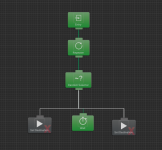
Both the behavior and my test script are on the same object, so I dont see why one works and the other doesnt. Any help would be appreciated. Thanks
Edit: Adding error log message:
NavMeshAgent is null
UnityEngine.Debug:LogWarning (object)
BehaviorDesigner.Runtime.Tasks.Unity.UnityNavMeshAgent.SetDestination:OnUpdate () (at Assets/Behavior Designer/Runtime/Tasks/Unity/NavMeshAgent/SetDestination.cs:32)
BehaviorDesigner.Runtime.BehaviorManager:RunTask (BehaviorDesigner.Runtime.BehaviorManager/BehaviorTree,int,int,BehaviorDesigner.Runtime.Tasks.TaskStatus)
BehaviorDesigner.Runtime.BehaviorManager:RunParentTask (BehaviorDesigner.Runtime.BehaviorManager/BehaviorTree,int,int&,BehaviorDesigner.Runtime.Tasks.TaskStatus)
BehaviorDesigner.Runtime.BehaviorManager:RunTask (BehaviorDesigner.Runtime.BehaviorManager/BehaviorTree,int,int,BehaviorDesigner.Runtime.Tasks.TaskStatus)
BehaviorDesigner.Runtime.BehaviorManager:RunParentTask (BehaviorDesigner.Runtime.BehaviorManager/BehaviorTree,int,int&,BehaviorDesigner.Runtime.Tasks.TaskStatus)
BehaviorDesigner.Runtime.BehaviorManager:RunTask (BehaviorDesigner.Runtime.BehaviorManager/BehaviorTree,int,int,BehaviorDesigner.Runtime.Tasks.TaskStatus)
BehaviorDesigner.Runtime.BehaviorManager:Tick (BehaviorDesigner.Runtime.BehaviorManager/BehaviorTree)
BehaviorDesigner.Runtime.BehaviorManager:Tick ()
BehaviorDesigner.Runtime.BehaviorManager:Update ()
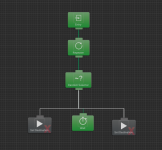
Both the behavior and my test script are on the same object, so I dont see why one works and the other doesnt. Any help would be appreciated. Thanks
Edit: Adding error log message:
NavMeshAgent is null
UnityEngine.Debug:LogWarning (object)
BehaviorDesigner.Runtime.Tasks.Unity.UnityNavMeshAgent.SetDestination:OnUpdate () (at Assets/Behavior Designer/Runtime/Tasks/Unity/NavMeshAgent/SetDestination.cs:32)
BehaviorDesigner.Runtime.BehaviorManager:RunTask (BehaviorDesigner.Runtime.BehaviorManager/BehaviorTree,int,int,BehaviorDesigner.Runtime.Tasks.TaskStatus)
BehaviorDesigner.Runtime.BehaviorManager:RunParentTask (BehaviorDesigner.Runtime.BehaviorManager/BehaviorTree,int,int&,BehaviorDesigner.Runtime.Tasks.TaskStatus)
BehaviorDesigner.Runtime.BehaviorManager:RunTask (BehaviorDesigner.Runtime.BehaviorManager/BehaviorTree,int,int,BehaviorDesigner.Runtime.Tasks.TaskStatus)
BehaviorDesigner.Runtime.BehaviorManager:RunParentTask (BehaviorDesigner.Runtime.BehaviorManager/BehaviorTree,int,int&,BehaviorDesigner.Runtime.Tasks.TaskStatus)
BehaviorDesigner.Runtime.BehaviorManager:RunTask (BehaviorDesigner.Runtime.BehaviorManager/BehaviorTree,int,int,BehaviorDesigner.Runtime.Tasks.TaskStatus)
BehaviorDesigner.Runtime.BehaviorManager:Tick (BehaviorDesigner.Runtime.BehaviorManager/BehaviorTree)
BehaviorDesigner.Runtime.BehaviorManager:Tick ()
BehaviorDesigner.Runtime.BehaviorManager:Update ()