Edit: You can find a working version of this here: https://www.opsive.com/forum/index.php?threads/swim-height-detection-ability.4934/
Hi,
I'm using a stripped down mod of an interact ablilty to detect water height (to set the water height of the swim ability) but I'm a little confused about how the ValitadeObject is called.
At the moment the ability works if my player walks up to the water source (it gets the water height ans applies it to the swim Ability) but once the player is swimming the ValidateObject stops detecting. Can you tell me how to have the ValidateObject continue to run while the player is swimming?
Thanks as always,
Nathan
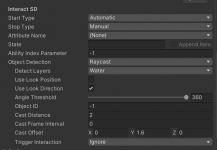
Hi,
I'm using a stripped down mod of an interact ablilty to detect water height (to set the water height of the swim ability) but I'm a little confused about how the ValitadeObject is called.
At the moment the ability works if my player walks up to the water source (it gets the water height ans applies it to the swim Ability) but once the player is swimming the ValidateObject stops detecting. Can you tell me how to have the ValidateObject continue to run while the player is swimming?
Thanks as always,
Nathan
Code:
/// <summary>
/// Interacts with another object within the scene. The object that the ability interacts with must have the Interact component added to it.
/// </summary>
[DefaultStartType(AbilityStartType.Automatic)]
[DefaultInputName("Action")]
[DefaultAbilityIndex(9)]
[DefaultAllowPositionalInput(false)]
[DefaultAllowRotationalInput(false)]
[AllowDuplicateTypes]
public class InteractSD : DetectObjectAbilityBase
{
private Swim m_SwimAbility;
public override void Awake()
{
base.Awake();
m_SwimAbility = m_CharacterLocomotion.GetAbility<Swim>();
}
/// <summary>
/// Called when the ablity is tried to be started. If false is returned then the ability will not be started.
/// </summary>
/// <returns>True if the ability can be started.</returns>
public override bool CanStartAbility()
{
// The base class may prevent the ability from starting.
if (!base.CanStartAbility())
{
return false;
}
return false;
}
/// <summary>
/// Validates the object to ensure it is valid for the current ability.
/// </summary>
/// <param name="obj">The object being validated.</param>
/// <param name="raycastHit">The raycast hit of the detected object. Will be null for trigger detections.</param>
/// <returns>True if the object is valid. The object may not be valid if it doesn't have an ability-specific component attached.</returns>
protected override bool ValidateObject(GameObject obj, RaycastHit? raycastHit)
{
if (!base.ValidateObject(obj, raycastHit)) {
return false;
}
if (obj.layer == 4) {
m_SwimAbility.SetWaterSurfacePosition(raycastHit.Value.point.y);
Debug.Log(raycastHit.Value.point.y + " water height");
return false;
}
return false;
}
/// <summary>
/// The object has been destroyed.
/// </summary>
public override void OnDestroy()
{
base.OnDestroy();
}
}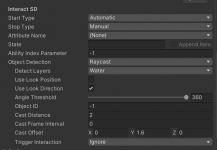
Last edited: