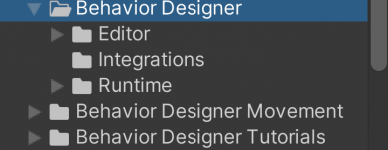Hi all!
I purchased Behavior Designer and Movement Pack. I read the docs but there is nothing to solve the importing problem I have (only to delete old versions before importing new ones).
The thing is, that there are scripts not reading between them and that is why I have more than 100 console errors.
I reproduce what I did (every process from Package Manager inside Unity):
. Download Behavior Designer.
. Download Movement Pack.
. Import into my project both Tutorial Resources and Behavior Designer Runtime Source, from Downloads section of Opsive.
As you see, I just imported the Behavior Designer stuff into my project, and these are the kind of Console errors:
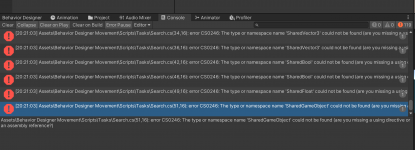
Please help to start using this asset.
Thanks.
I purchased Behavior Designer and Movement Pack. I read the docs but there is nothing to solve the importing problem I have (only to delete old versions before importing new ones).
The thing is, that there are scripts not reading between them and that is why I have more than 100 console errors.
I reproduce what I did (every process from Package Manager inside Unity):
. Download Behavior Designer.
. Download Movement Pack.
. Import into my project both Tutorial Resources and Behavior Designer Runtime Source, from Downloads section of Opsive.
As you see, I just imported the Behavior Designer stuff into my project, and these are the kind of Console errors:
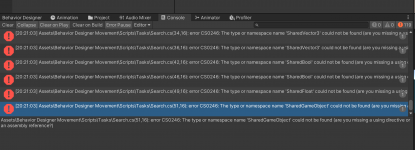
Please help to start using this asset.
Thanks.