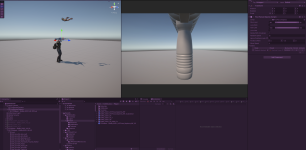I am setting up a character using UCC to use both perspectives. It is a humanoid rig and I used FPS Mesh Tool to make the FP arms just like the video tutorials showed. Everything works to include animations, etc. using the Demo animation controller. The problem I am having is no matter what I try, the FP arms are a full character height above the player body. I created the myAssaultRifle per the tutorial and that is spawning in the correct position (I have made position tweaks to it yet since the arms are messed up) (see screenshot).
Things I have tried:
Changing the Y value of the object transform
I tried changing the height of the shoulder objects in the rig
I tried changing the height of all FP objects in the rig
I tried the Transform Y value and Position Offset option in the First Person Objects script.
I made a copy of the character file and edited the pivot point in Blender and used this model to make the arms. No change.
Tried a new project.
Now matter what I change, the FP arms are always move back to the original rig height and the anchor pivots from the bottom of the rig.
Any help would be appreciated.
Things I have tried:
Changing the Y value of the object transform
I tried changing the height of the shoulder objects in the rig
I tried changing the height of all FP objects in the rig
I tried the Transform Y value and Position Offset option in the First Person Objects script.
I made a copy of the character file and edited the pivot point in Blender and used this model to make the arms. No change.
Tried a new project.
Now matter what I change, the FP arms are always move back to the original rig height and the anchor pivots from the bottom of the rig.
Any help would be appreciated.
Attachments
Last edited: