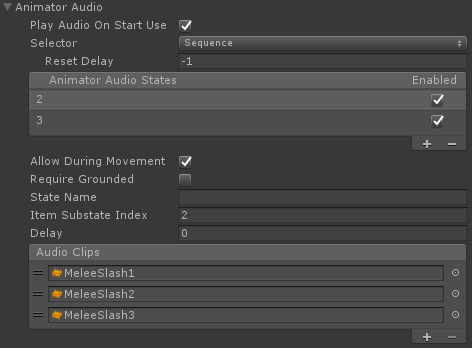Ando5000
Member
Looking to create a list of melee weapons that I can throw also. Simple example would be an axe. While its equipped it would function similar to the sword or dagger. But , I would also like to be able to throw it, like the grenades. Is this possible to have hybrid of two item types?
I could just use it as a melee weapon and remove it from inventory while externally creating a prefab projectile. Just wondering if there is a way to create hybrid types already.
If i go with the alternative approach, what is best way to remove an inventory item during runtime?
Thanks
I could just use it as a melee weapon and remove it from inventory while externally creating a prefab projectile. Just wondering if there is a way to create hybrid types already.
If i go with the alternative approach, what is best way to remove an inventory item during runtime?
Thanks