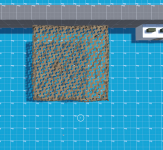You are using an out of date browser. It may not display this or other websites correctly.
You should upgrade or use an alternative browser.
You should upgrade or use an alternative browser.
How to make top down style game's camera fixed when I move into an area with roof?
- Thread starter Kehaw
- Start date
That is the correct object. Within TopDown.cs add this condition on line 282 so the collision test never occurs:
You'll then need to close the brackets on line 317. You are basically just preventing Physics.SphereCast from running. I will also include this in the next update.
Code:
if (m_CollisionRadius > 0) {You'll then need to close the brackets on line 317. You are basically just preventing Physics.SphereCast from running. I will also include this in the next update.
I'll test this case later. ThanksThat is the correct object. Within TopDown.cs add this condition on line 282 so the collision test never occurs:
Code:if (m_CollisionRadius > 0) {
You'll then need to close the brackets on line 317. You are basically just preventing Physics.SphereCast from running. I will also include this in the next update.
Are you sure add that code on line 282?That is the correct object. Within TopDown.cs add this condition on line 282 so the collision test never occurs:
Code:if (m_CollisionRadius > 0) {
You'll then need to close the brackets on line 317. You are basically just preventing Physics.SphereCast from running. I will also include this in the next update.

Th line of 317 is this:

I have put the code on line 286 and close this condition on line 319, it works fine for me right now, like this:

Last edited: