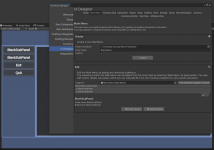Another user asked a similar question and I realized there wasn't an easy way to add your custom Main Menu sub panels.
On Monday I added some option in UI Designer that makes it super easy to add and remove sub panels... Unfortunately this update won't come out for some time because there are other things I need to fix.
Here I'm sending you the new MainMenuDesigner script. Replace the old script with this one. (If it doesn't work let me know).
You should get something like this:
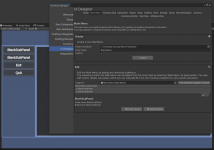
As you can see there's a "+/-" to add and remove sub panels.
Then you just need to rename the panel and button text. You can find the panel content and start adding to it.
If your custom scripts need to know when the panel was opened/close you can do so in many ways.
1) OnEnable/OnDisable (most probably the easiest one and you should be familiar with this)
2) Inherit DisplayPanelBinding class and override OnOpen, OnClose
3) listen to the C# event on the DisplayPanel
4) Listen to the Event Handler event EventNames.c_GameObject_OnPanelOpenClose_PanelEventData
I hope this helps,
Also if you have any suggestions to improve the new Main Menu Designer let us know