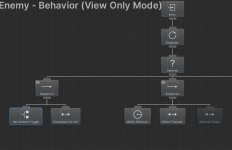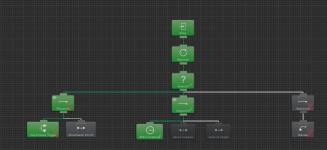You are using an out of date browser. It may not display this or other websites correctly.
You should upgrade or use an alternative browser.
You should upgrade or use an alternative browser.
Has Entered Trigger not triggering even though re-evaluated
- Thread starter Max Nielsen
- Start date
Max Nielsen
Member
After some debugging it seems if my tree is in the "Move towards" branch, it doesnt work. If I disable that branch it works. Why would this change anything? It should still be re-evaluating and interrupting when tree is in "Move towards" branch?
Even if I disable all nodes in this branch except "Within distance" it still does not work (within distance is returning success every frame the trigger collides since player is close).
If I change the branch to this, it works fine:
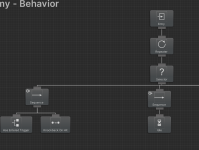
Even if I disable all nodes in this branch except "Within distance" it still does not work (within distance is returning success every frame the trigger collides since player is close).
If I change the branch to this, it works fine:
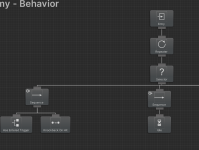
Last edited:
Max Nielsen
Member
Ah, make sure you always have at least one task active within that branch. What is happening is that Has Entered Trigger is returning failure so it then goes to Within Distance. Within Distance is returning success so the top Selector then ends and branch never needs to reevaluate since Within Distance returns success.
Max Nielsen
Member
Ah, make sure you always have at least one task active within that branch. What is happening is that Has Entered Trigger is returning failure so it then goes to Within Distance. Within Distance is returning success so the top Selector then ends and branch never needs to reevaluate since Within Distance returns success.
I just disabled the other 2 for demo purpose, I have the same issue when the tree is in the "Move Towards" node which returns running.
Max Nielsen
Member
Sure!Can you show the tree in that state?
Code:
using BehaviorDesigner.Runtime;
using BehaviorDesigner.Runtime.Tasks;
using UnityEngine;
namespace Assets.Scripts.CustomWander
{
[TaskDescription("Move towards object using the Unity NavMesh.")]
[TaskCategory("Custom/Movement")]
[TaskIcon("c8e612848487a184f9090d416c932c47", "812dc79fe1e417548959f61845528372")]
public class MoveTowards : NavMeshMovementBase
{
public SharedGameObject target;
public SharedVector3 targetPosition;
public override void OnStart()
{
base.OnStart();
SetDestination(Target()); // Must set in start to make sure HasArrived doesnt return wrong result
}
public override TaskStatus OnUpdate()
{
if (HasArrived())
{
return TaskStatus.Success;
}
SetDestination(Target());
return TaskStatus.Running;
}
// Return targetPosition if targetTransform is null
private Vector3 Target()
{
if (target == null || target.Value == null)
{
return targetPosition.Value;
}
return target.Value.transform.position;
}
}
}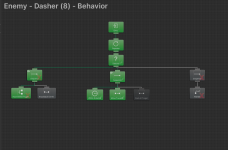
If this is also because MoveTowards returns success then how am I supposed to structure this tree? Knockback can be applied by a meele attack so WithinDistance and MoveTowards will always be true when it happens.