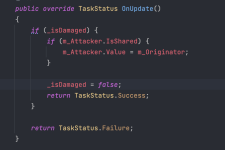Hey, I don't know if it's only me in this whole world but in my case almost nothing from this asset works out of the box. The example behavior tree is barely functioning. Half of the branches simply do not work.
Can hear target? - doesn't work
Has taken damage? - doesn't work
Take cover? - doesn't work
...
Okay so I started debugging Has taken damage...
Lets see the main condition: if (m_DamageFrame >= Time.frameCount - 1). For optimization purposes I set the Behavior Designer update mode to every 0.2 seconds instead of every frame, so this condition would never work right? So I switched it to a simple boolean isDamaged that gets set true when OnHealthDamage event is triggered keeping in mind that OnUpdate gets called every 0.2 seconds as I'd set it to.

Instead it waits 0.2 seconds and gets called twice. As I couldn't figure out why it happens I just added a wanky solution to account for getting called twice. Now this task works as expected. Moving on in the behavior tree we have a branch that should make the agent start searching for the shooter.
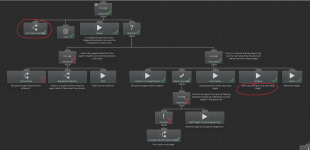
Instead the agent just casually walks away. Note that the Possible Target field gets set correctly. And yes, the demo scene is working as expected. Please help I am going insane
Can hear target? - doesn't work
Has taken damage? - doesn't work
Take cover? - doesn't work
...
Okay so I started debugging Has taken damage...
Lets see the main condition: if (m_DamageFrame >= Time.frameCount - 1). For optimization purposes I set the Behavior Designer update mode to every 0.2 seconds instead of every frame, so this condition would never work right? So I switched it to a simple boolean isDamaged that gets set true when OnHealthDamage event is triggered keeping in mind that OnUpdate gets called every 0.2 seconds as I'd set it to.
Instead it waits 0.2 seconds and gets called twice. As I couldn't figure out why it happens I just added a wanky solution to account for getting called twice. Now this task works as expected. Moving on in the behavior tree we have a branch that should make the agent start searching for the shooter.
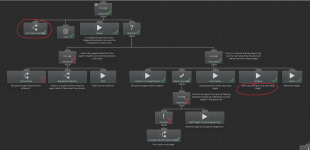
Instead the agent just casually walks away. Note that the Possible Target field gets set correctly. And yes, the demo scene is working as expected. Please help I am going insane