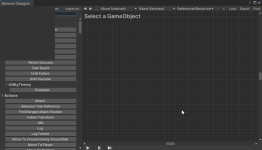I've recently updated our project from 2021 to the latest LTS 2022.3.2f1.
Something awry happened with the BD editor, I've made an empty project specifically to test if this looked to be a unity version issue or something else was wrong within our project, but the behavior is consistent between the two.
So, when I open the editor, and click "Tasks" the editor goes blank:

And the console spams these kinds of errors:
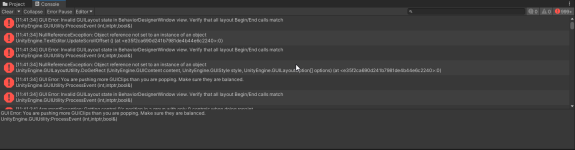
Another fault I've spotted is, if I open the editor and press space for the (overly handy, love it, well done!) quick task search menu, I get a blank section in the editor, and another spam of errors like so:
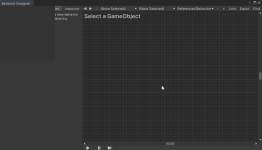
Errors look to be similar/same:
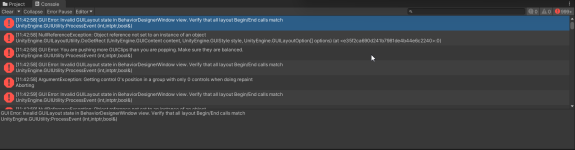
Am kinda surprised this doesn't seem to be reported anywhere, but after some testing, with an empty project, and with (somewhat laboriously) downgrading our project again, just to see that BD works as expected then, I'd say this really looks like an issue with this unity version.
Could you please have a look?
Something awry happened with the BD editor, I've made an empty project specifically to test if this looked to be a unity version issue or something else was wrong within our project, but the behavior is consistent between the two.
So, when I open the editor, and click "Tasks" the editor goes blank:

And the console spams these kinds of errors:
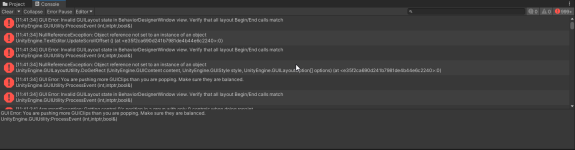
Another fault I've spotted is, if I open the editor and press space for the (overly handy, love it, well done!) quick task search menu, I get a blank section in the editor, and another spam of errors like so:
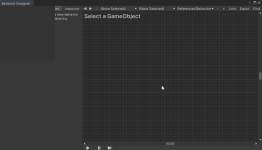
Errors look to be similar/same:
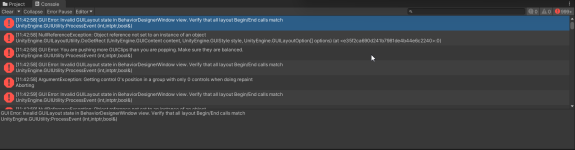
Am kinda surprised this doesn't seem to be reported anywhere, but after some testing, with an empty project, and with (somewhat laboriously) downgrading our project again, just to see that BD works as expected then, I'd say this really looks like an issue with this unity version.
Could you please have a look?