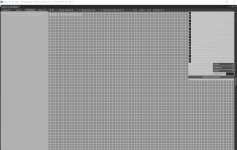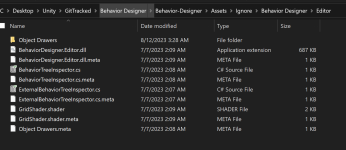Hello, I am using Unity 2021.3.3f1 LTS version and I am getting some color theme related issues when I install and try to use behavior designer. Here is how it looks:
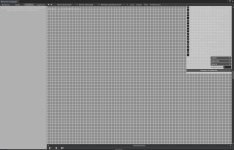
When I switch Unity to Light mode, the text is changed to dark and I am able to read text. However when I switch back to dark mode, both the text and backgrounds are light colors, which is making it impossible to use.
I would be grateful for a workaround on how I can make behavior designer work in real dark more, like shown in the documentation/tutorials.
Thanks!
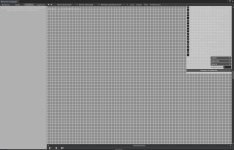
When I switch Unity to Light mode, the text is changed to dark and I am able to read text. However when I switch back to dark mode, both the text and backgrounds are light colors, which is making it impossible to use.
I would be grateful for a workaround on how I can make behavior designer work in real dark more, like shown in the documentation/tutorials.
Thanks!