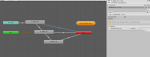Hello
I have questions with the animation
1. How to force the animation finished before going to the next animation? Like when the attacking animation is playing, the system will ignore other input. The reason to ask this question because I have added a new ability but I can non-stopping to active it by pressing the key, the animation now is playing each time I press the key which is not what I want.
2. How to set up a window that allows the player to input other action during a certain time of the action?
For example, after the attack animation (using root motion), the player can jump or run before the animation finished
3. I'm trying to add a new animation about a sword attack. All settings are same with the demo (except the animation ID) but the animation stop at the first. The Slot0ItemmStateIndex and Slot0ItemSubstateIndex have not changed, but I tried the original demo, these values will change in the demo scenes.
Is there any extra setting required but doesn't show in the youtube video? I also confused why the item - sword in the demo has 4 melee weapon script on it?
I have questions with the animation
1. How to force the animation finished before going to the next animation? Like when the attacking animation is playing, the system will ignore other input. The reason to ask this question because I have added a new ability but I can non-stopping to active it by pressing the key, the animation now is playing each time I press the key which is not what I want.
2. How to set up a window that allows the player to input other action during a certain time of the action?
For example, after the attack animation (using root motion), the player can jump or run before the animation finished
3. I'm trying to add a new animation about a sword attack. All settings are same with the demo (except the animation ID) but the animation stop at the first. The Slot0ItemmStateIndex and Slot0ItemSubstateIndex have not changed, but I tried the original demo, these values will change in the demo scenes.
Is there any extra setting required but doesn't show in the youtube video? I also confused why the item - sword in the demo has 4 melee weapon script on it?
Last edited: