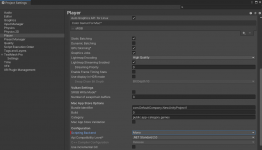Hello,
My Ultimate Inventory System is broken when doing a standalone build (using latest version of UIS). After building it again in Development mode with full log output, this is what I saw.

In addition to the above image, here is a snippet from the player.log - can someone please help me out with this one? I'm really stumped because everything works just fine in the editor when running the game. Thanks
My Ultimate Inventory System is broken when doing a standalone build (using latest version of UIS). After building it again in Development mode with full log output, this is what I saw.

In addition to the above image, here is a snippet from the player.log - can someone please help me out with this one? I'm really stumped because everything works just fine in the editor when running the game. Thanks
Code:
Error: A category must exist for each slot in the item slot set MyInventoryDatabaseEquippedSlots. The slot at index 0 is missing the category for the Item Collection Equipped.
0x00007ffb6ac8f7fc (UnityPlayer)
0x00007ffb6ac94f09 (UnityPlayer)
0x00007ffb6ac76a48 (UnityPlayer)
0x00007ffb6c0f3374 (UnityPlayer) UnityMain
0x00007ffb6b7d7c2e (UnityPlayer) UnityMain
0x00007ffb68bbd6d3 (GameAssembly) [UnityEngine.CoreModule.cpp:44540] Logger_Log_mD84CAE986DDEB614141DEDBDD023F7EB2EA511E7
0x00007ffb68bb13d1 (GameAssembly) [UnityEngine.CoreModule.cpp:32892] Debug_LogError_mEFF048E5541EE45362C0AAD829E3FA4C2CAB9199
0x00007ffb68f80014 (GameAssembly) [Opsive.UltimateInventorySystem5.cpp:17444] ItemSlotCollection_Initialize_m9CB8029EA5C96C1E0D444155D9DFD5527422F4C8
0x00007ffb68dc0307 (GameAssembly) [Opsive.UltimateInventorySystem2.cpp:30330] Inventory_Deserialize_mB655AA727F43DD99A4573858E569DF40B446F23A
0x00007ffb68dc1df8 (GameAssembly) [Opsive.UltimateInventorySystem2.cpp:29978] Inventory_Initialize_m4A647CDEF154634367304F09FC673212C696A4F2
0x00007ffb67e1adfc (GameAssembly) [Il2CppInvokerTable.cpp:150310] RuntimeInvoker_TrueVoid_t700C6383A2A510C2CF4DD86DABD5CA9FF70ADAC5
0x00007ffb67dc14c0 (GameAssembly) [Runtime.cpp:568] il2cpp::vm::Runtime::Invoke
0x00007ffb6b67b398 (UnityPlayer) UnityMain
0x00007ffb6b693aac (UnityPlayer) UnityMain
0x00007ffb6b693bdf (UnityPlayer) UnityMain
0x00007ffb6b6cd455 (UnityPlayer) UnityMain
0x00007ffb6b69e428 (UnityPlayer) UnityMain
0x00007ffb6b69df1d (UnityPlayer) UnityMain
0x00007ffb6b69e2af (UnityPlayer) UnityMain
0x00007ffb6b6f526e (UnityPlayer) UnityMain
0x00007ffb6b6f5631 (UnityPlayer) UnityMain
0x00007ffb6b2acab4 (UnityPlayer) UnityMain
0x00007ffb6b2aeeb4 (UnityPlayer) UnityMain
0x00007ffb6b2ad49c (UnityPlayer) UnityMain
0x00007ffb6b2b0134 (UnityPlayer) UnityMain
0x00007ffb6b2b0440 (UnityPlayer) UnityMain
0x00007ffb6acc069e (UnityPlayer)
0x00007ffb6acbe67d (UnityPlayer)
0x00007ffb6acc3f0b (UnityPlayer)
0x00007ffb6acc4e5b (UnityPlayer) UnityMain
0x00007ff748c811f2 (Project Vulcan)
0x00007ffc4eeb7034 (KERNEL32) BaseThreadInitThunk
0x00007ffc4fea2651 (ntdll) RtlUserThreadStart