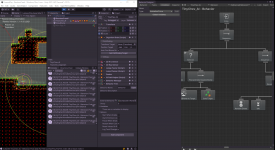No, that's not a typo. Even though I have the GO with the Behavior Tree component selected, I can see the tree in the behavior editor, and it even says the "GameObject Name (Editing External Behavior)" which usually means everything is good. But I'm not seeing any node highlighting when the tree runs. It's running, as I'm getting no errors and I can see the character moving intelligently. But I can't see what nodes are currently active and what task is currently running.
I'm using 2021.3.4f1 and recently migrated my project over from 2020. I mention that as this is the first time getting my behavior trees running again after the upgrade. I also had issues with copying the external trees over from the old project to the new. I kept getting a "no root node found" even when an external behavior was set (and it opened for editing when I clicked Open in the Behavior Tree component). Anyway, long story short recreating the tree manually and saving it out seemed to work. But it was a pain. It seemed to keep trying to use its internal tree even after the external one was set. I spent an hour banging my head on my desk before I just unset the external behavior and revealed the internal nodes within. It would be nice to know more specifics on when it tries to use its internal and when it'll use external. It did not seem to want to use the external if I had anything in the internal. So much so that it was easier to just delete the component and re-add it just to remove it's internal graph. I ran into a situation where I tried to delete all the internal nodes thinking "well now it will have no choice but to use the external", but I couldn't delete the Entry node. So I just re-added the component. Anyway, I digress, but it'd be great to be able to consistently predict when it will and won't use the external tree.
My apologies, that was a long tangent, but I wanted to mention it. Back on the main topic, my questions remains... how do I debug the debugging and figure out why I'm not seeing the active tree branch and tasks light up in green?
Thanks!
Will
I'm using 2021.3.4f1 and recently migrated my project over from 2020. I mention that as this is the first time getting my behavior trees running again after the upgrade. I also had issues with copying the external trees over from the old project to the new. I kept getting a "no root node found" even when an external behavior was set (and it opened for editing when I clicked Open in the Behavior Tree component). Anyway, long story short recreating the tree manually and saving it out seemed to work. But it was a pain. It seemed to keep trying to use its internal tree even after the external one was set. I spent an hour banging my head on my desk before I just unset the external behavior and revealed the internal nodes within. It would be nice to know more specifics on when it tries to use its internal and when it'll use external. It did not seem to want to use the external if I had anything in the internal. So much so that it was easier to just delete the component and re-add it just to remove it's internal graph. I ran into a situation where I tried to delete all the internal nodes thinking "well now it will have no choice but to use the external", but I couldn't delete the Entry node. So I just re-added the component. Anyway, I digress, but it'd be great to be able to consistently predict when it will and won't use the external tree.
My apologies, that was a long tangent, but I wanted to mention it. Back on the main topic, my questions remains... how do I debug the debugging and figure out why I'm not seeing the active tree branch and tasks light up in green?
Thanks!
Will