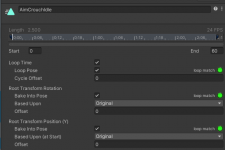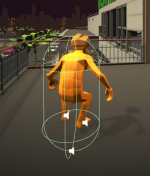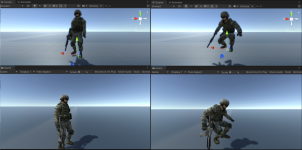I went through a whole discussion with Davio13 about this in discord (I am Daniel(epicever)) so you can see a lot of details about my project there with screenshots. But the problem is that I'm trying to create my own animator controller but the crouch animation does not lower the character to the bottom of the collider. I'm using the crouch animation provided with the controller but that doesn't work but when I swap to the default UltimateCharacterController animator it crouches and lowers the character to the ground where the base of the collider is.
 discord.com
discord.com
Discord - A New Way to Chat with Friends & Communities
Discord is the easiest way to communicate over voice, video, and text. Chat, hang out, and stay close with your friends and communities.