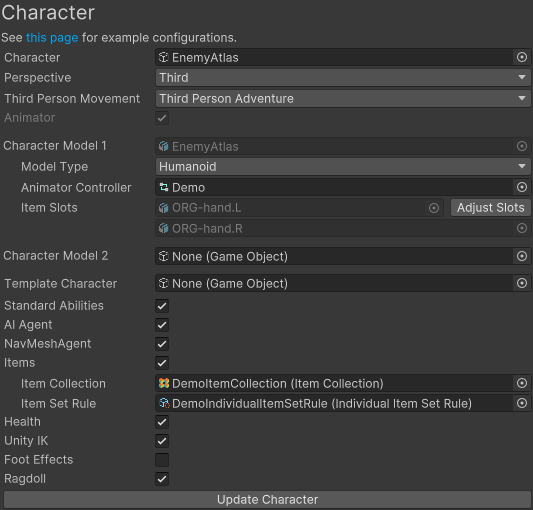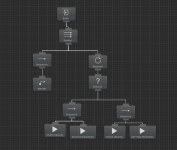Hello,
I just got the asset and I'm trying to make a rabbit wander around using the wander action.. but I'm trying to make the rabbit play the walking animation when its not paused and I want the animation to play idle animations when the wander action is in the paused state.
I only managed to make it walk but the animation still plays even after pausing.
so what should I do? and what am I doing wrong?
Thank you!
I just got the asset and I'm trying to make a rabbit wander around using the wander action.. but I'm trying to make the rabbit play the walking animation when its not paused and I want the animation to play idle animations when the wander action is in the paused state.
I only managed to make it walk but the animation still plays even after pausing.
so what should I do? and what am I doing wrong?
Thank you!