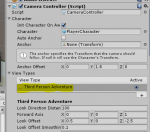SteveC
Member
Good morning, y'all!
What preset sets the camera zoom level when a weapon aims?
Trying to set up a sniper rifle, using the SniperCanvas from the demo scene as a test, and it works great but needs a little tweaking on the actual zoom level since the player's still visible in the scope.
Sorry, couldn't figure out how to get a screenshot while holding the RMouse button in zoom or where to put a break in the code.
Thanks much!
[EDIT]
Put my Debug.Break() at the end of FullScreenItemUIMonitor.OnShowItemUI:

... the character is still in the reticle. I assumed I could do this pretty easily with a State, and decided my best bet was to use "Append Item" in UltimateCharacterLocomotion.ItemAbilities for "Aim", but can't figure out which State actually needs to be tweaked here.
As an additional question on specifics, in UltimateCharacterLocomotion.ItemAbilities, what would the State be named if "Append Item" is TRUE? What is actually used as the appended Item name? For example, if I had an Item named "ARX200 Assault Rifle", but the name of the object in the hierarchy holding the Item (ItemPlacement under Character) was named "AssaultRifle1". Would the "Aim" State then be something like "Aim_ARX200 Assault Rifle" or "Aim_AssaultRifle1"?
What preset sets the camera zoom level when a weapon aims?
Trying to set up a sniper rifle, using the SniperCanvas from the demo scene as a test, and it works great but needs a little tweaking on the actual zoom level since the player's still visible in the scope.
Sorry, couldn't figure out how to get a screenshot while holding the RMouse button in zoom or where to put a break in the code.
Thanks much!
[EDIT]
Put my Debug.Break() at the end of FullScreenItemUIMonitor.OnShowItemUI:
Code:
// Original
m_GameObject.SetActive(m_ShowUI && show);
// Added
if(m_ShowUI && show) {
// Auto-pause when we show the UI; wait 1 sec so we'll be fully aiming
Invoke ("DoBreak", 1.0f);
}
public void DoBreak() { Debug.Break (); }
... the character is still in the reticle. I assumed I could do this pretty easily with a State, and decided my best bet was to use "Append Item" in UltimateCharacterLocomotion.ItemAbilities for "Aim", but can't figure out which State actually needs to be tweaked here.
As an additional question on specifics, in UltimateCharacterLocomotion.ItemAbilities, what would the State be named if "Append Item" is TRUE? What is actually used as the appended Item name? For example, if I had an Item named "ARX200 Assault Rifle", but the name of the object in the hierarchy holding the Item (ItemPlacement under Character) was named "AssaultRifle1". Would the "Aim" State then be something like "Aim_ARX200 Assault Rifle" or "Aim_AssaultRifle1"?
Attachments
Last edited: