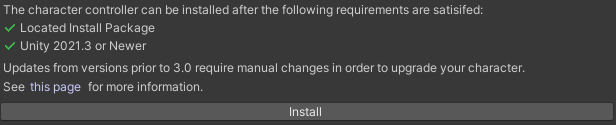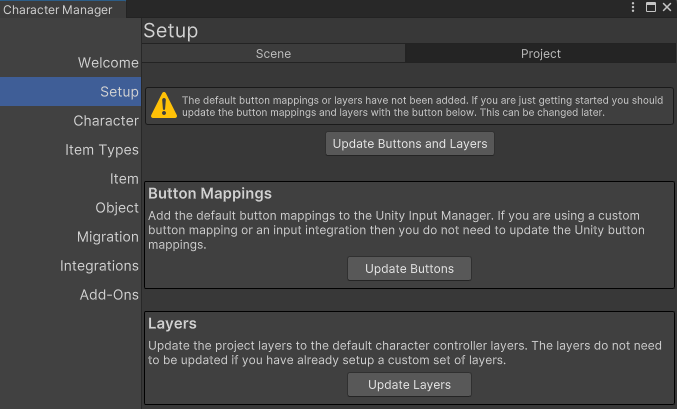When I import Version 2.2 (April 14, 2020) for Third Person Controller the Installer window is not displayed. The only things that seem to happen are the Opsive -> Installer folder is imported and the Tools menu appears. However, clicking on Tools does does nothing, so no Manager. If I click on the "ThirdPersonController" file it will import the Shared and UltimateCharacterController folders.
Tried on brand new games with TPS as the first/only asset, both with .NET 4.x set before importing and after.
Unity 2019.3.7f1
Tried on brand new games with TPS as the first/only asset, both with .NET 4.x set before importing and after.
Unity 2019.3.7f1