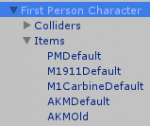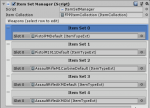Absent83
Member
Hallo!
I have a problem with weapon unequipping and as a result with weapon switching.
I have a first-person-character in my project and several new ItemTypes, cloned from pistol and assault rifle with their sub-state machines in hands controller (also was copied from original).
When I unequip a pistol, an animation plays and stops at the end position, but when I unequip a rifle, an animation plays, but weapon disappears and the end position.
The same happens when I swich weapon to the next or previous: after pistol new weapon appears automatically, but after rifle I shoud press buttom “T” twice to make next weapon visible.
Do you have any idea what is wrong?
You can see such behavior in the next video, when I at first press «Т» to show how uneqiup works on current weapon and then press “E” to switch weapon to the next. You can see, that after both pistols next weapon shows automatically, but after rifles there is a problem.
Also in the video I show settings of the item and controller.
Thank you!
I have a problem with weapon unequipping and as a result with weapon switching.
I have a first-person-character in my project and several new ItemTypes, cloned from pistol and assault rifle with their sub-state machines in hands controller (also was copied from original).
When I unequip a pistol, an animation plays and stops at the end position, but when I unequip a rifle, an animation plays, but weapon disappears and the end position.
The same happens when I swich weapon to the next or previous: after pistol new weapon appears automatically, but after rifle I shoud press buttom “T” twice to make next weapon visible.
Do you have any idea what is wrong?
You can see such behavior in the next video, when I at first press «Т» to show how uneqiup works on current weapon and then press “E” to switch weapon to the next. You can see, that after both pistols next weapon shows automatically, but after rifles there is a problem.
Also in the video I show settings of the item and controller.
Thank you!