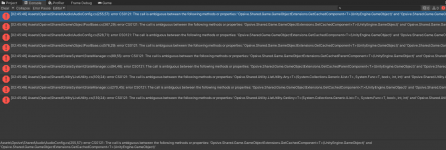KrispyJones
Member
I believe I did the correct setup for integrating the Ultimate Controller with the Inventory System but I’ve reimported it in a variety of ways. Console is giving compile errors for ambiguous scripts in the Shared folder. 28 of them, ranging from AddItemCollection to audio stuff.
First try:
1: Import and install UCC
2: Import UIS
3: Import integration package
Second Try:
1: Import UIS
2: Import and Install UCC
3: Integration Package
Other tries like above, but also added the Shared Source package from integrations. This was also on a fresh project, downloading and importing both packages fresh (they weren’t in the archived folder in AppData). Will provide screenshots in a moment.
First try:
1: Import and install UCC
2: Import UIS
3: Import integration package
Second Try:
1: Import UIS
2: Import and Install UCC
3: Integration Package
Other tries like above, but also added the Shared Source package from integrations. This was also on a fresh project, downloading and importing both packages fresh (they weren’t in the archived folder in AppData). Will provide screenshots in a moment.
Attachments
Last edited: