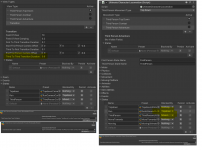Hi there!
Hope you are doing OK.
I have been playing around for a while and I have not been able to achieve this kind of movement: over the shoulder - like in moder games style...
Dead Space, The Last Of Us, Resident Evil, Hellblade, etc., those games implement an over the shoulder camera style very similar to the Combat Movement / Camera components in the UCC, but with some differences:
1. If the character is idle, the camera can orbit around the player and the player does not rotate
2. If the character is idle, then camera orbits and then the character starts to move, the character rotates to look in the direction of the camera
3. While in movement, the character moves in the direction of the camera, but the movement type is like combat: forward, strafe left, strafe right, walk backwards...
How can I achieve this type of movements?
I have tested with "Update Character Rotation" check box in the camera, but this does... nothing? No matter if enabled or disabled, the character always rotates.
I have lots of animations with root motion & root rotation, I have the option to use abilities for lets say, start walking forward, left 90°, left 180°, right 90°, right 180° and so on, I have tested combinations of camera & movement types, used 2d freeform cartesian controllers, all states looking good and working correctly in the inspector, however Im not able to achieve this kind of movement. The closer combination is of course Camera Combat & Movement Combat, however Im not being able to achieve the movement style I described before. Can you help me on this? What is the list of things I would need to setup so I can achieve this? Do I need to create new movement styles?
I believe that for my starting states I need a parameter like yaw, but the one in the controller never changes with this setup, and for the rotation during movement, I dont see how can I get it too.
Please your help!
Thanks!
Hope you are doing OK.
I have been playing around for a while and I have not been able to achieve this kind of movement: over the shoulder - like in moder games style...
Dead Space, The Last Of Us, Resident Evil, Hellblade, etc., those games implement an over the shoulder camera style very similar to the Combat Movement / Camera components in the UCC, but with some differences:
1. If the character is idle, the camera can orbit around the player and the player does not rotate
2. If the character is idle, then camera orbits and then the character starts to move, the character rotates to look in the direction of the camera
3. While in movement, the character moves in the direction of the camera, but the movement type is like combat: forward, strafe left, strafe right, walk backwards...
How can I achieve this type of movements?
I have tested with "Update Character Rotation" check box in the camera, but this does... nothing? No matter if enabled or disabled, the character always rotates.
I have lots of animations with root motion & root rotation, I have the option to use abilities for lets say, start walking forward, left 90°, left 180°, right 90°, right 180° and so on, I have tested combinations of camera & movement types, used 2d freeform cartesian controllers, all states looking good and working correctly in the inspector, however Im not able to achieve this kind of movement. The closer combination is of course Camera Combat & Movement Combat, however Im not being able to achieve the movement style I described before. Can you help me on this? What is the list of things I would need to setup so I can achieve this? Do I need to create new movement styles?
I believe that for my starting states I need a parameter like yaw, but the one in the controller never changes with this setup, and for the rotation during movement, I dont see how can I get it too.
Please your help!
Thanks!