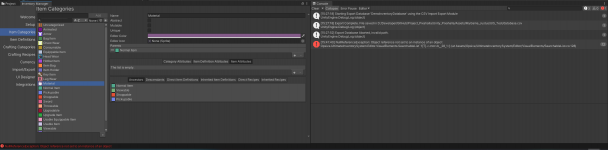Unity 2020.3.24LTS
UIS 1.2.7
Steps:
1. Import UIS to an empty project.
2. click the 'Item Categories' tab in "Inventory Manager"
3. click the plus button "+" for adding Search Filter Preset
4. nothing happen and an error message emerges, check the attached snapshot for message details.
```
NullReferenceException: Object reference not set to an instance of an object
Opsive.UltimateInventorySystem.Editor.VisualElements.SearchableList`1[T].<.ctor>b__28_1 () (at Assets/Opsive/UltimateInventorySystem/Editor/VisualElements/SearchableList.cs:128)
UnityEngine.UIElements.Clickable.Invoke (UnityEngine.UIElements.EventBase evt) (at <4c8a9874288b4fb78fa7fdbcd8065b00>:0)
UnityEngine.UIElements.Clickable.ProcessUpEvent (UnityEngine.UIElements.EventBase evt, UnityEngine.Vector2 localPosition, System.Int32 pointerId) (at <4c8a9874288b4fb78fa7fdbcd8065b00>:0)
UnityEngine.UIElements.Clickable.OnMouseUp (UnityEngine.UIElements.MouseUpEvent evt) (at <4c8a9874288b4fb78fa7fdbcd8065b00>:0)
UnityEngine.UIElements.EventCallbackFunctor`1[TEventType].Invoke (UnityEngine.UIElements.EventBase evt) (at <4c8a9874288b4fb78fa7fdbcd8065b00>:0)
UnityEngine.UIElements.EventCallbackRegistry.InvokeCallbacks (UnityEngine.UIElements.EventBase evt) (at <4c8a9874288b4fb78fa7fdbcd8065b00>:0)
UnityEngine.UIElements.CallbackEventHandler.HandleEvent (UnityEngine.UIElements.EventBase evt) (at <4c8a9874288b4fb78fa7fdbcd8065b00>:0)
UnityEngine.UIElements.CallbackEventHandler.HandleEventAtTargetPhase (UnityEngine.UIElements.EventBase evt) (at <4c8a9874288b4fb78fa7fdbcd8065b00>:0)
UnityEngine.UIElements.MouseCaptureDispatchingStrategy.DispatchEvent (UnityEngine.UIElements.EventBase evt, UnityEngine.UIElements.IPanel panel) (at <4c8a9874288b4fb78fa7fdbcd8065b00>:0)
UnityEngine.UIElements.EventDispatcher.ApplyDispatchingStrategies (UnityEngine.UIElements.EventBase evt, UnityEngine.UIElements.IPanel panel, System.Boolean imguiEventIsInitiallyUsed) (at <4c8a9874288b4fb78fa7fdbcd8065b00>:0)
UnityEngine.UIElements.EventDispatcher.ProcessEvent (UnityEngine.UIElements.EventBase evt, UnityEngine.UIElements.IPanel panel) (at <4c8a9874288b4fb78fa7fdbcd8065b00>:0)
UnityEngine.UIElements.EventDispatcher.ProcessEventQueue () (at <4c8a9874288b4fb78fa7fdbcd8065b00>:0)
UnityEngine.UIElements.EventDispatcher.OpenGate () (at <4c8a9874288b4fb78fa7fdbcd8065b00>:0)
UnityEngine.UIElements.EventDispatcherGate.Dispose () (at <4c8a9874288b4fb78fa7fdbcd8065b00>:0)
UnityEngine.UIElements.EventDispatcher.ProcessEvent (UnityEngine.UIElements.EventBase evt, UnityEngine.UIElements.IPanel panel) (at <4c8a9874288b4fb78fa7fdbcd8065b00>:0)
UnityEngine.UIElements.EventDispatcher.Dispatch (UnityEngine.UIElements.EventBase evt, UnityEngine.UIElements.IPanel panel, UnityEngine.UIElements.DispatchMode dispatchMode) (at <4c8a9874288b4fb78fa7fdbcd8065b00>:0)
UnityEngine.UIElements.BaseVisualElementPanel.SendEvent (UnityEngine.UIElements.EventBase e, UnityEngine.UIElements.DispatchMode dispatchMode) (at <4c8a9874288b4fb78fa7fdbcd8065b00>:0)
UnityEngine.UIElements.UIElementsUtility.DoDispatch (UnityEngine.UIElements.BaseVisualElementPanel panel) (at <4c8a9874288b4fb78fa7fdbcd8065b00>:0)
UnityEngine.UIElements.UIElementsUtility.UnityEngine.UIElements.IUIElementsUtility.ProcessEvent (System.Int32 instanceID, System.IntPtr nativeEventPtr, System.Boolean& eventHandled) (at <4c8a9874288b4fb78fa7fdbcd8065b00>:0)
UnityEngine.UIElements.UIEventRegistration.ProcessEvent (System.Int32 instanceID, System.IntPtr nativeEventPtr) (at <4c8a9874288b4fb78fa7fdbcd8065b00>:0)
UnityEngine.UIElements.UIEventRegistration+<>c.<.cctor>b__1_2 (System.Int32 i, System.IntPtr ptr) (at <4c8a9874288b4fb78fa7fdbcd8065b00>:0)
UnityEngine.GUIUtility.ProcessEvent (System.Int32 instanceID, System.IntPtr nativeEventPtr, System.Boolean& result) (at <53902087bc8645c2b76c7b23d6928f19>:0)
```
Snapshot
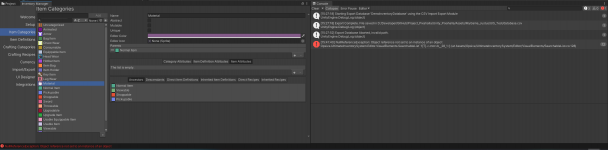
UIS 1.2.7
Steps:
1. Import UIS to an empty project.
2. click the 'Item Categories' tab in "Inventory Manager"
3. click the plus button "+" for adding Search Filter Preset
4. nothing happen and an error message emerges, check the attached snapshot for message details.
```
NullReferenceException: Object reference not set to an instance of an object
Opsive.UltimateInventorySystem.Editor.VisualElements.SearchableList`1[T].<.ctor>b__28_1 () (at Assets/Opsive/UltimateInventorySystem/Editor/VisualElements/SearchableList.cs:128)
UnityEngine.UIElements.Clickable.Invoke (UnityEngine.UIElements.EventBase evt) (at <4c8a9874288b4fb78fa7fdbcd8065b00>:0)
UnityEngine.UIElements.Clickable.ProcessUpEvent (UnityEngine.UIElements.EventBase evt, UnityEngine.Vector2 localPosition, System.Int32 pointerId) (at <4c8a9874288b4fb78fa7fdbcd8065b00>:0)
UnityEngine.UIElements.Clickable.OnMouseUp (UnityEngine.UIElements.MouseUpEvent evt) (at <4c8a9874288b4fb78fa7fdbcd8065b00>:0)
UnityEngine.UIElements.EventCallbackFunctor`1[TEventType].Invoke (UnityEngine.UIElements.EventBase evt) (at <4c8a9874288b4fb78fa7fdbcd8065b00>:0)
UnityEngine.UIElements.EventCallbackRegistry.InvokeCallbacks (UnityEngine.UIElements.EventBase evt) (at <4c8a9874288b4fb78fa7fdbcd8065b00>:0)
UnityEngine.UIElements.CallbackEventHandler.HandleEvent (UnityEngine.UIElements.EventBase evt) (at <4c8a9874288b4fb78fa7fdbcd8065b00>:0)
UnityEngine.UIElements.CallbackEventHandler.HandleEventAtTargetPhase (UnityEngine.UIElements.EventBase evt) (at <4c8a9874288b4fb78fa7fdbcd8065b00>:0)
UnityEngine.UIElements.MouseCaptureDispatchingStrategy.DispatchEvent (UnityEngine.UIElements.EventBase evt, UnityEngine.UIElements.IPanel panel) (at <4c8a9874288b4fb78fa7fdbcd8065b00>:0)
UnityEngine.UIElements.EventDispatcher.ApplyDispatchingStrategies (UnityEngine.UIElements.EventBase evt, UnityEngine.UIElements.IPanel panel, System.Boolean imguiEventIsInitiallyUsed) (at <4c8a9874288b4fb78fa7fdbcd8065b00>:0)
UnityEngine.UIElements.EventDispatcher.ProcessEvent (UnityEngine.UIElements.EventBase evt, UnityEngine.UIElements.IPanel panel) (at <4c8a9874288b4fb78fa7fdbcd8065b00>:0)
UnityEngine.UIElements.EventDispatcher.ProcessEventQueue () (at <4c8a9874288b4fb78fa7fdbcd8065b00>:0)
UnityEngine.UIElements.EventDispatcher.OpenGate () (at <4c8a9874288b4fb78fa7fdbcd8065b00>:0)
UnityEngine.UIElements.EventDispatcherGate.Dispose () (at <4c8a9874288b4fb78fa7fdbcd8065b00>:0)
UnityEngine.UIElements.EventDispatcher.ProcessEvent (UnityEngine.UIElements.EventBase evt, UnityEngine.UIElements.IPanel panel) (at <4c8a9874288b4fb78fa7fdbcd8065b00>:0)
UnityEngine.UIElements.EventDispatcher.Dispatch (UnityEngine.UIElements.EventBase evt, UnityEngine.UIElements.IPanel panel, UnityEngine.UIElements.DispatchMode dispatchMode) (at <4c8a9874288b4fb78fa7fdbcd8065b00>:0)
UnityEngine.UIElements.BaseVisualElementPanel.SendEvent (UnityEngine.UIElements.EventBase e, UnityEngine.UIElements.DispatchMode dispatchMode) (at <4c8a9874288b4fb78fa7fdbcd8065b00>:0)
UnityEngine.UIElements.UIElementsUtility.DoDispatch (UnityEngine.UIElements.BaseVisualElementPanel panel) (at <4c8a9874288b4fb78fa7fdbcd8065b00>:0)
UnityEngine.UIElements.UIElementsUtility.UnityEngine.UIElements.IUIElementsUtility.ProcessEvent (System.Int32 instanceID, System.IntPtr nativeEventPtr, System.Boolean& eventHandled) (at <4c8a9874288b4fb78fa7fdbcd8065b00>:0)
UnityEngine.UIElements.UIEventRegistration.ProcessEvent (System.Int32 instanceID, System.IntPtr nativeEventPtr) (at <4c8a9874288b4fb78fa7fdbcd8065b00>:0)
UnityEngine.UIElements.UIEventRegistration+<>c.<.cctor>b__1_2 (System.Int32 i, System.IntPtr ptr) (at <4c8a9874288b4fb78fa7fdbcd8065b00>:0)
UnityEngine.GUIUtility.ProcessEvent (System.Int32 instanceID, System.IntPtr nativeEventPtr, System.Boolean& result) (at <53902087bc8645c2b76c7b23d6928f19>:0)
```
Snapshot