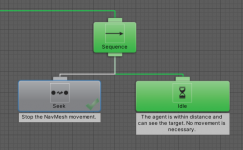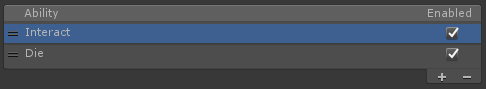Hi,
I am using the ThirdPersonMeleeScene of the UCC integration. Everything seems to work fine out of the box except the agent keeps running towards the player even when he is touching him (the running animation is playing). Is this the normal behavior because it seems a little unnatural? Supposedly, there is a "seek" task which should stop the NavMesh movement but it does not seem to work. How can I stop the agent's movement?
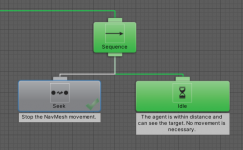
I am using the ThirdPersonMeleeScene of the UCC integration. Everything seems to work fine out of the box except the agent keeps running towards the player even when he is touching him (the running animation is playing). Is this the normal behavior because it seems a little unnatural? Supposedly, there is a "seek" task which should stop the NavMesh movement but it does not seem to work. How can I stop the agent's movement?