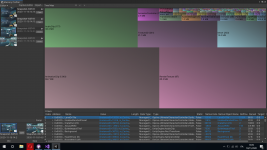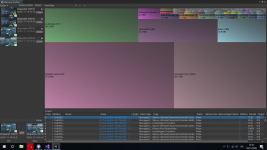I am not able to reproduce it - here's a quick 10 second video - can you tell me what you are doing differently? https://streamable.com/6udl7a
You are using an out of date browser. It may not display this or other websites correctly.
You should upgrade or use an alternative browser.
You should upgrade or use an alternative browser.
Some problem with pistol reload and with assault
- Thread starter Nikot93
- Start date
With dual pistols there isn't the problem. I found this issues only with single pistol, you can try?I am not able to reproduce it - here's a quick 10 second video - can you tell me what you are doing differently? https://streamable.com/6udl7a
edit: I'm trying in the PUN DemoScene with NolanPun, i don't know if there are some difference.
I am getting similar results: https://streamable.com/3w9tuw
Ok thank you so much.That looks correct. The clip dropped successfully. There was a delay because your framerate is low because you have the PUN character selected. If the framerate is still low I would open up the profiler to see if you can spot the bottleneck.
I'll do some test and report you the result later.
I've do the tests with memory profile on two different pc with a fresh project and doesn't change anything.That looks correct. The clip dropped successfully. There was a delay because your framerate is low because you have the PUN character selected. If the framerate is still low I would open up the profiler to see if you can spot the bottleneck.
I've reduced the texture quality and some other improvements.
Here you can find two screenshot of the memory profiler:
I'm sorry but at this point I don't think it's a bottleneck problem.
I am sending you another video taken from my gaming pc on which I wanted to carry out further tests.
As you can see the movements are fluid there is no framerate problem and I wanted to reproduce the problem in a slower way.
I hope it is clearly visible. I tried with the third person view and the problem is not present. So the problem arises when using the first person with the single gun in the Photon addon DemoScene. I hope you are able to reproduce this event in order to fix the problem.

I would like to specify that I have no problems at the network level as I can play all online games smoothly without framerate or lag problems
Unfortunately I am not able to reproduce but your framerate does look smooth. Since you have the PUN add-on you have scripting experience, correct? Can you step through the TrajectoryObject.Move code to see why it's not moving? The velocity should be negative in the y direction.