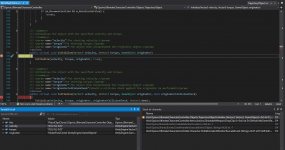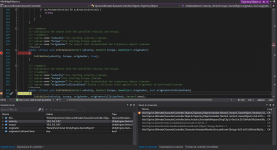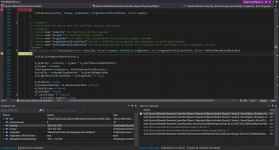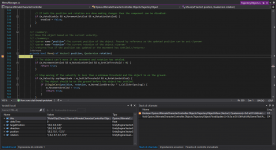Hi,
I encountered a problem loading the gun, here you can find a video
 u.pcloud.link
u.pcloud.link
and also another problem with the assault rifle.
After taking two pistols, if I choose to fire with the assault rifle the left arm is no longer visible.
Here you can see a video before taking two pistols
 u.pcloud.link
u.pcloud.link
and after
 u.pcloud.link
u.pcloud.link
Sorry for my bad english.
Nicolò
I encountered a problem loading the gun, here you can find a video
Share Anything with pCloud
With pCloud's unique Download Link feature you can share files with everyone. Click to download. Join pCloud.com and get up to 20GB FREE cloud storage.
and also another problem with the assault rifle.
After taking two pistols, if I choose to fire with the assault rifle the left arm is no longer visible.
Here you can see a video before taking two pistols
Share Anything with pCloud
With pCloud's unique Download Link feature you can share files with everyone. Click to download. Join pCloud.com and get up to 20GB FREE cloud storage.
and after
Share Anything with pCloud
With pCloud's unique Download Link feature you can share files with everyone. Click to download. Join pCloud.com and get up to 20GB FREE cloud storage.
Sorry for my bad english.
Nicolò