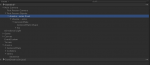You are using an out of date browser. It may not display this or other websites correctly.
You should upgrade or use an alternative browser.
You should upgrade or use an alternative browser.
Setup of fps arms
- Thread starter MojoGames
- Start date
creating and adding the arms isn't the problem, and yes I've watched the vid a few times, it's getting them to do anything once there added, also using fpsmeshtool only creates humanoid rigged arms as it creates a prefab from the original model, so there's no way of changing the rig type once they are created, apart from duplicating the original model and changing it's rig type to generic before using the meshtool to create the arms (I tried this,didn't make a difference tho, they still don't animate). I'm pretty sure I followed the video to the letter (I've now done the process countless times)
If the arms aren't animating it is likely because you are using a different rig than what the animations were made for. Unlike humanoid animations the animator isn't able to retarget generic animations so you'll need to use animations designed for the rig that you are using.
As I said I used both types, the original model file of the character is humanoid, so the first attempt at creating the arms I used the same humanoid rig for arms and body, the arms do not animate. So having looked at nolan's arms I tried again, but this time I created the arms from a duplicate model, imported as generic, as I thought this was the problem. Again the arms do not animate.
I might add that I have done both of these whilst following the video above, but I need to create third and first person so I use the 'Both' setting in the setup dialog and then follow all the related videos to the letter where possible.
I might add that I have done both of these whilst following the video above, but I need to create third and first person so I use the 'Both' setting in the setup dialog and then follow all the related videos to the letter where possible.
Just to narrow down the problem, have you tried setting up the character using the Nolan model? This will pinpoint if it's an issue with the FPSMeshTool integration.
This makes sense and is related to my post above. Generic animators cannot use Unity's animtor retargeting feature so you'll need to have your own set of animations that work with it. I really wish that this wasn't the case and I could improve the workflow this is a limitation of Unity's animator controller.So having looked at nolan's arms I tried again, but this time I created the arms from a duplicate model, imported as generic, as I thought this was the problem. Again the arms do not animate.
@MojoGames I have also been using arms created from FPSMeshTool and a humanoid model as suggested in the tutorial videos. If you use the "Demo" controller instead of the "FirstPersonDemo" controller you will get your animations back since it does use that rigging system. With all other body components disabled only the arms animate. You do have to modify things like crouch and such in the controller though, so I recommend copying the controller and modifying it to your needs.
If the first person arms in the demo seen used a humanoid system to start rather than one unique to Nolan these sort of modified humanoid meshes would just work.
If the first person arms in the demo seen used a humanoid system to start rather than one unique to Nolan these sort of modified humanoid meshes would just work.
CatttDaddy
Member
@MojoGames I have also been using arms created from FPSMeshTool and a humanoid model as suggested in the tutorial videos.
Where in the video does it recommend using the FPSMeshTool?
I am attempting to use the FPSMesh tool as well to make FPS Arms but keep getting an "IndexOutOfRangeException: Array index is out of range." error when I use the FPS Mesh tool. Please help.
@MojoGames I have also been using arms created from FPSMeshTool and a humanoid model as suggested in the tutorial videos. If you use the "Demo" controller instead of the "FirstPersonDemo" controller you will get your animations back since it does use that rigging system. With all other body components disabled only the arms animate. You do have to modify things like crouch and such in the controller though, so I recommend copying the controller and modifying it to your needs.
If the first person arms in the demo seen used a humanoid system to start rather than one unique to Nolan these sort of modified humanoid meshes would just work.
I don't see a controller named demo. What is renamed in an update?
I see:
- FirstPersonDemo
- FirstPersonControllerDemo
- UltimateCharacterControllerDemo
Thanks @Justin .
Interesting.. when I use that controller the entire first person object and all of its children become invisible at runtime. Not sure if I should be creating a separate thread. Let me know if you want this moved.
Here's a video of my entire setup starting from character creation.
Have I done anything wrong here?
Edit: forgot to mention I used https://assetstore.unity.com/packages/3d/characters/humanoids/adam-and-eva-base-characters-37507 for the model
Interesting.. when I use that controller the entire first person object and all of its children become invisible at runtime. Not sure if I should be creating a separate thread. Let me know if you want this moved.
Here's a video of my entire setup starting from character creation.
Have I done anything wrong here?
Edit: forgot to mention I used https://assetstore.unity.com/packages/3d/characters/humanoids/adam-and-eva-base-characters-37507 for the model
Last edited:
It's an empty game object I've created. It's two children are the output of fps mesh tool. Someone had mentioned needing to do that. I'll try removing that.
I tried without the pivot object and instead just using the direct arms-only output from fps mesh tool created from the humanoid-rigged model. Same result. How do I dig further? Is there anyway to confirm that the rigging is somehow incompatible? The model the arms were created from is the same that the rest of the correctly animating body was created from.
I tried without the pivot object and instead just using the direct arms-only output from fps mesh tool created from the humanoid-rigged model. Same result. How do I dig further? Is there anyway to confirm that the rigging is somehow incompatible? The model the arms were created from is the same that the rest of the correctly animating body was created from.
Like I said in my last comment I did try it without the empty base object. I tried it with the arms created directly from fps mesh tool which were created from a humanoid rigged model but they themselves don't show rigging options in the inspector because none of the objects created with fps mesh tool show rigging options in the inspector. I checked the file type and unlike Nolan and his parts, the file type is .prefab, not .fbx
However, the body without the arms or head created in the same exact manner DOES animate correctly.
How can I dig further and figure out why the arms aren't animating?
However, the body without the arms or head created in the same exact manner DOES animate correctly.
How can I dig further and figure out why the arms aren't animating?