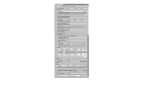Deckard_89
Member
How can I have different "zoom" properties for aiming each weapon (FoV, Look Offset etc)? Zoom is set on the camera, but other states are set on the weapon components, and the available options in the different sections of the weapon components that let you define states do not allow you to alter camera properties, as far as I can see.
I want to have e.g "PistolAim" that has different LookOffset and FoV from regular Zoom (which would be blocked by "PistolAim" for example).
I want to have e.g "PistolAim" that has different LookOffset and FoV from regular Zoom (which would be blocked by "PistolAim" for example).