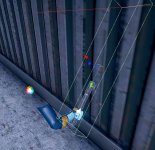ashulgach
New member
By default, the swinging of swords and knives feels very inconsistent, with the crosshair not really being an indicator of where an enemy will be hit. Sometimes my swings are going through the wall, with hit detection being inconsistent with each swing. I also increased the hit collider on the weapon because I want the detection to be from a few feet away. This doesn't work because with a very tall collider the collision can detect any object in its swinging path, making combat feel clunky.
Is there a way to have the hit detection be more consistent with having the distance to hit an enemy greater, let's say 4-5 feet?
Is there a way to have the hit detection be more consistent with having the distance to hit an enemy greater, let's say 4-5 feet?