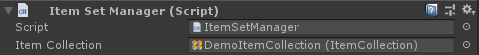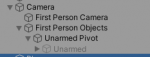jnbbender
New member
I just purchased UFPS 2 and performed a clean import. I have my character and when I watch the instructional videos UFPS2 Getting Started I have a number of issues. First, when simply setting up the camera there is no profile option other than (None). Second, a new Item Type does not show up unless I restart Unity. Next, when I create a weapon according to the tutorial videos, I can see nothing. The weapon appears as an Item underneath the Characters' Items Transform but it is not visible and the character does not appear to even attempt to hold anything.
Any ideas?
Any ideas?
Last edited: